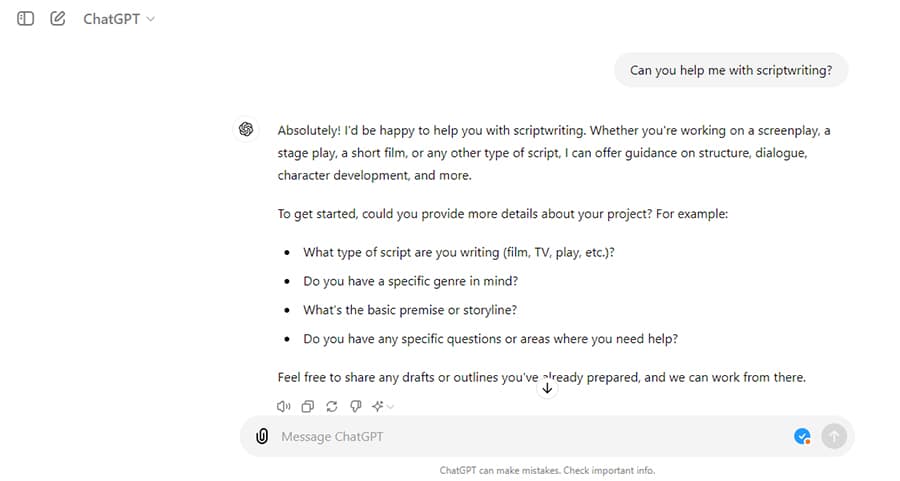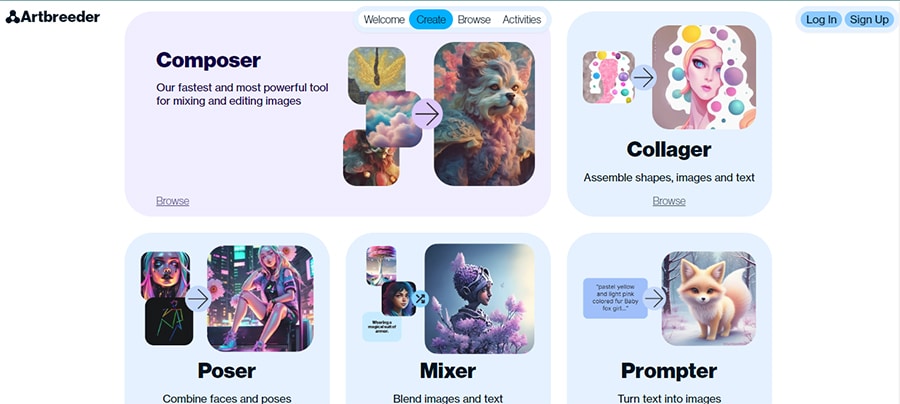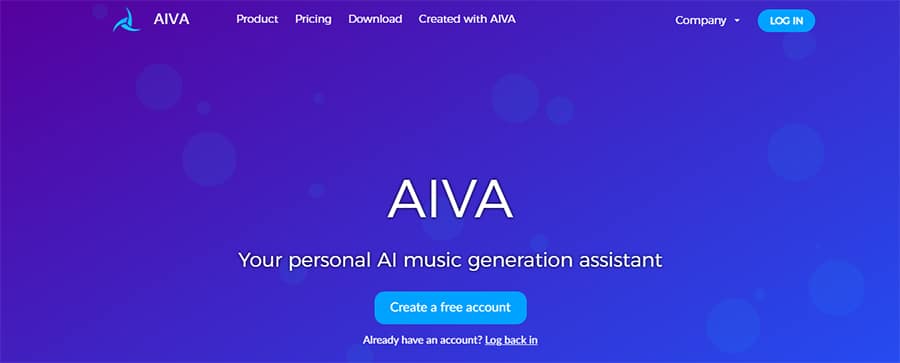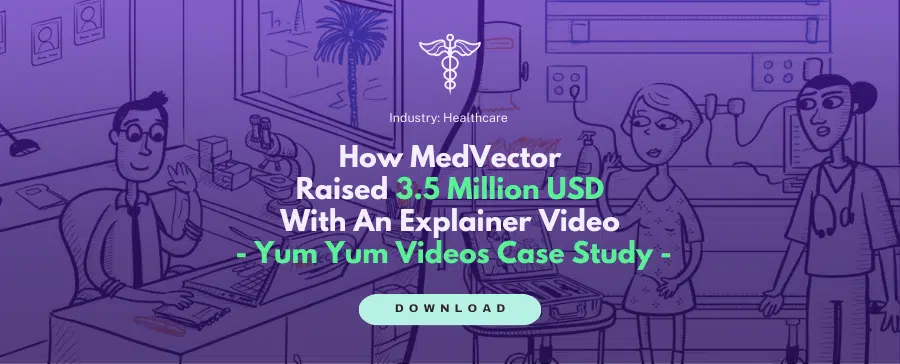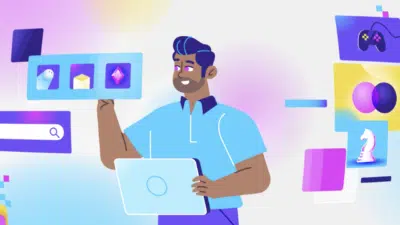AI Explainer Videos: What Do We Know So Far?
23/07/24
Author: Florencia Corazza
10 min reading
Video ProductionMarketing
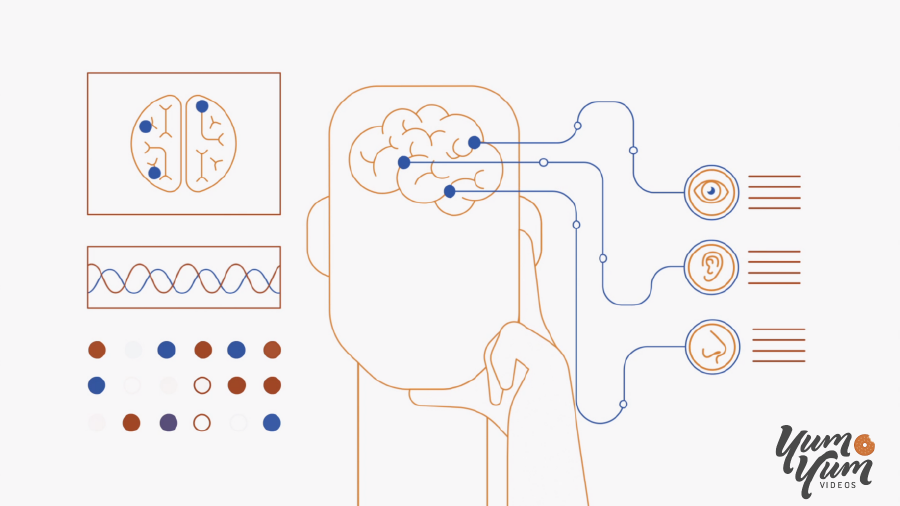
Artificial Intelligence has taken the online world by storm. There’s no industry that hasn’t been impacted by it, and video production is no exception. In fact, AI explainer videos are no longer a thing of the future and you can already experiment with creating your own explainer video using different online tools! However, with great excitement about this development, there also come some valid questions and concerns.
So, considering the transformation the realm of video content has undergone, it’s natural to try and catch up with the latest developments and clear some of those doubts. That’s why, in today’s post, I’m going to go over everything we know so far about AI video production. We’ll also take a look at the latest developments in AI-powered tools for storyboard creation, illustration, animation, and sound design.
Exciting, isn’t it? Then, let’s begin!
Table of Contents
1. AI Explainer Videos with Avatars
One of the latest developments everyone is talking about is using AI avatars for video content. Users can now make an explainer video featuring a realistic AI avatar as a “talking head” or presenter. These presenters are based on real people, and they can speak over 130 languages! The coolest part is that you can even create your own avatar.
The appeal of this revolutionary tool is that it’s very user-friendly. You just need a script to type into the editor (or you can automatically get one by using the integrated AI text generator), choose or create your avatar, edit the video, and then simply wait a couple of minutes until the video is ready.
The resulting AI explainer videos are pretty good, although they look like a moving picture. By all means, it’s a cool look and a very interesting approach to play with, but at the same time, not something that’d be recommended for corporate videos, for example. The thing is that you can’t customize the templates enough to give your video the professional look effective marketing videos need. At least not yet! So, it might not work with most types of explainer videos like motion graphics or isometric style.
2. AI in Scriptwriting
If you’d rather use AI for what are arguably the most tedious steps of the video production process, then I have great news for you: You can! There have been some significant improvements in AI when it comes to writing your explainer video script, and there are now many options that offer a range of tools to assist writers in their creative process. Some of them include:
- ChatGPT: Who hasn’t heard about this one? Well, besides asking it to give you information or ideas on virtually anything you need, ChatGPT can also be a powerful tool in the scriptwriting process. With the right prompt, you can request assistance with idea generation, character creation, scene writing, and more. However, it’s worth noting that its capabilities require human insight, creativity, and intervention to produce truly engaging and relatable scripts that are coherent and convey the message properly.
- ScriptBook: While this one won’t get you your AI explainer video script, it will analyze the one you provide and predict its performance, measuring audience appeal and pinpointing any potential weaknesses. This way, you can refine your script thanks to data-driven insights and feedback.
3. AI in Storyboarding
The storyboard is like a draft that depicts how the script will visually develop. It will be the blueprint during the video production process, which is why it can often be a very time-consuming process, especially when done manually.
Luckily, there’s no need to skip this very important stage, because there are AI tools that can simplify it by automating their creation. Again, you won’t technically get a full AI explainer video, but at least you’ll be able to get an idea of what your video will look like. Now, these are two of the best AI storyboarding tools you can try out:
- Storyboard That: This tool is a perfect option for people stressed about not having any artistic skills, as it uses AI to quickly generate detailed storyboards that include scene suggestions and character placements. It even offers dialogue options if you provide a script. The art style is very unique, so it might be good for internal or personal purposes only, as it’d be difficult for it to match a brand’s image and style.
- Boords: Boords is a free online storyboard software that, in the developers’ own words, “makes planning video projects a joy, not a job”. This AI video production tool leverages the power of AI to create character-driven images from a description of your scene that you have to provide. It also offers consistent AI image generation, collaborative features, and exports in multiple formats.
4. AI in Illustration
AI video production tools can also assist you with illustration, helping you design complex, high-quality images while saving your time, enhancing your creativity, and lowering your explainer video cost (if you’re only looking for something for personal use, of course). There are options to generate characters and backgrounds, others to automatically remove backgrounds and enhance details, and even some to design character poses, facial expressions, and movements automatically. Some of those include:
- DALL-E 3: This tool has been developed by OpenAI, the same team behind ChatGPT, to allow users to generate unique and detailed illustrations based on text prompts. It’s widely used for personal purposes, of course, but it’s also particularly useful for creating concept art. In the case of AI explainer video production, it can be leveraged for visualizing scenes that are hard to describe to your team. However, this is still a beta version, meaning there are improvements to be made. This mainly goes for image quality since the AI struggles with accurately creating elements such as hands and, sometimes, faces and hair can be distorted or blurry.
- Artbreeder: This is a fun online software that allows users to leverage AI to blend different images and generate entirely new illustrations from them. What makes Artbreeder unique is that it’s based on “creative collaboration,” meaning that any and all images generated using the software become available for other users to remix and develop their own.
5. AI in Animation
Even for a 30-second video, animation is probably the most labor-intensive stage in video production, particularly for beginners. So, it’s great news that there have been extensive advancements in this area with AI. Now, there are AI explainer video tools that can help users animate characters, create motion, and even lip-sync dialogues with impressive accuracy. Let’s go over some of them:
- Adobe Character Animator: This AI video maker can animate characters (called puppets) in real-time by capturing the user’s facial expressions and movements through a webcam. You just have to select a character from the available options, record the voiceover, and then add motion. The starter mode is free and very user-friendly, and if you’d like go a step up, you can get a subscription for the Character Animator pro features.
- Sora: A highly popular text-to-video model, Sora is capable of generating pieces up to a minute long with high quality. Whether it’s designing complex scenes with multiple characters or specific types of motion with and accurate subject and background details. The current model still has plenty of room for improvement, though, as it struggles with creating complex scenes, understanding cause and effect, discerning left from right, and depicting specific camera trajectories, among other things. While it has a lot of potential as an AI explainer video tool, it might not yet be ready to be leveraged for business purposes.
6. AI in Sound Design
Sound design is another aspect of video creation that can be challenging for most people, as it’s highly important to design a track that not only matches the vibe but also creates an immersive experience. Now, AI explainer video tools are capable of coming up with high-quality sound effects, background scores, and even voiceovers to enhance your pieces. Here are two tools you can try out:
- AIVA: The Artificial Intelligence Virtual Artist tool can compose original music in more than 250 styles based on your preferences in just a few seconds. You can input the tempo, mood, genre, style to create your own unique music piece. What’s more, you can also edit your generated tracks and download them in any file format.
- Descript: Besides AI explainer video production capabilities, this tool also uses AI to “edit audio by editing text.” You can generate your own voice clone or choose an AI from their stock and automatically fix audio mistakes, and remove filler words and background noise.
Concerns about AI Explainer Video Production
While the advancements in AI in video production are astounding and all the explainer video maker tools I’ve mentioned here today offer numerous advantages, there are also three main downsides to consider:
- Less Creative Control and Originality: One of the main points of AI is to make some decisions for us, for example, when it comes to editing or selecting a scene, which often leads to less creative control over the final results. Moreover, it can result in similar styles and effects across different projects for different people, ultimately hindering originality.
- Issues with Quality and Accuracy: AI explainer video tools are still learning, so they often misinterpret scenes and produce results that simply can’t yet match what a professional video production company can do. This is particularly true when it comes to marketing videos with detailed storytelling or SaaS explainer videos with intricate animation.
- Steep Cost and Learning Curve: Advanced AI video production software can be quite expensive to acquire and implement, which could pose a challenge for small businesses or independent users, for example. What’s more, some of them often require users to devote quite a bit of time to fully understand how to use them effectively and efficiently to produce good results.
Wrapping Up
Getting your AI explainer video is no longer just wishful thinking! Thanks to the integration of AI in the video production process, there are now new and exciting possibilities for users. While you might not get a whole video just yet, you can use one of the tools I’ve mentioned here (or all of them!) to make your creative process more efficient.
Just remember that this technology is currently still in development, so the results might not always be what you were expecting or might require some further refinement to be effective. But there’s something that holds true regardless, whether you’re a creative professional or simply an enthusiast, these AI-powered tools can help elevate your video production to new heights.

Florencia Corazza – Content Writer and Co-Editor
A skilled writer, translator, and co-editor for our web and blog content. As a self-defined "wordsmith," she’s talented in adapting the latest marketing news into all kinds of digital formats. If she’s not watching the latest Sci-Fi show on Netflix, then can find her tending to her perfectly reasonable number of plants.