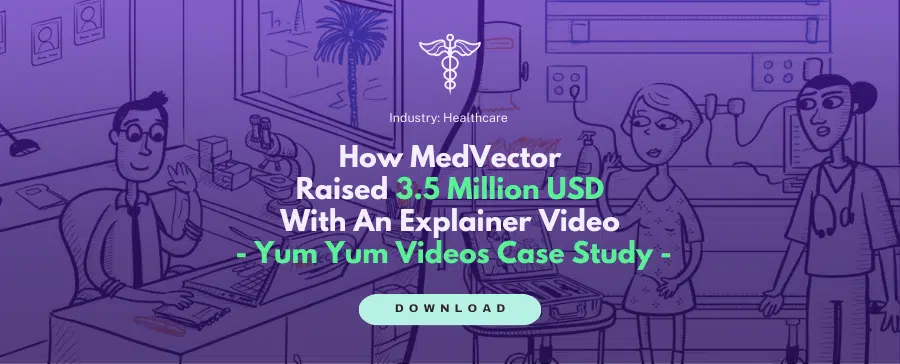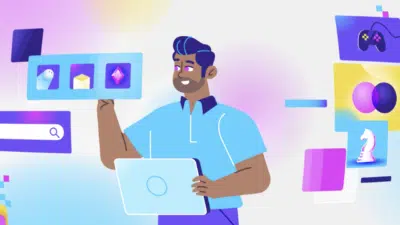Training Videos for Employees: Best Practices and FAQs
20/09/24
Author: Florencia Corazza
12 min reading
Marketing
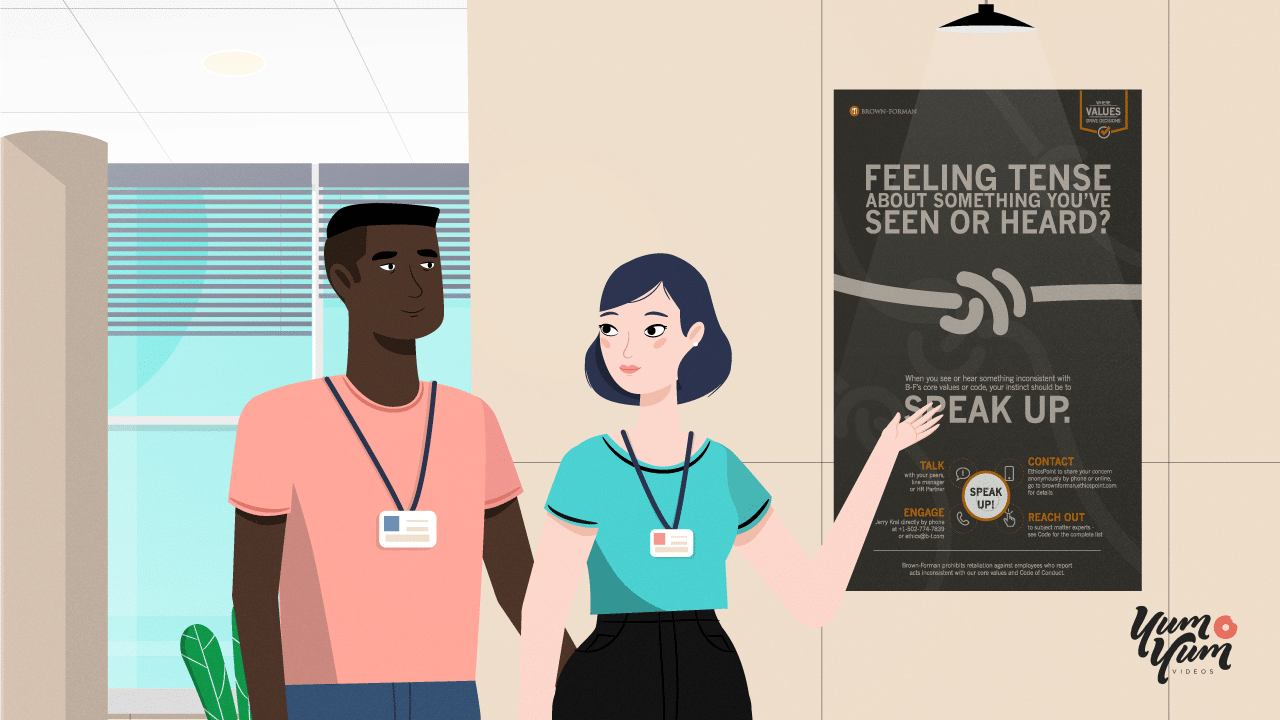
Both business owners and employees know how tedious and even anxiety-inducing the onboarding process can be. On the one hand, those in charge have to make sure they explain every process and task in minute detail, without forgetting any crucial piece of information, and on the other, new hires have to remember all these procedures while dealing with the usual tribulations of adapting to a new place of work. Luckily, training videos for employees can make both parties’ lives easier.
These pieces, also known as staff training videos, are an amazing tool to condense heaps of information into bite-sized pieces that are easy to understand and keep up with. Forget about hours-long training sessions and seminars; a handful of videos can get your new hires up to speed in a fraction of the time.
In this article, I’ll tackle the best practices you must keep in mind when creating employee training pieces, as well as answering the most common questions about them. Let’s get started!
Table of Contents
What Are Training Videos for Employees?
There’s no hidden meaning behind the term: these videos are meant to train your employees and help them learn new skills or processes. In addition to onboarding recent hires, video can be used to introduce an innovative procedure to your current employees. There are almost no limits to what a video can be used for!
Since the goal of any employee training video is to make viewers acquire new knowledge, there are dozens of styles and resources you can use to your advantage —animation, live-action, slideshows, lecture-style pieces… As long as you accomplish that goal, you can choose whatever style works best for you and your team.
Training videos for employees work for any internal process you must tackle: from the classic welcoming process where you explain the very basics of your brand and what a typical work day looks like, to the most technical and complex procedures that are vital for your business and have to be learned to a T.
In my personal opinion, they’re particularly useful for standard safety measures, company culture training, and HR-related topics, as these are usually the same for all employees no matter the area where they work —a single video can be watched to train your whole team in just a few minutes, with no need to make an all-hands-on-deck meeting.
Why Should I Invest in Staff Training Videos?
Is video starting to sound tempting? Let’s go over a few more reasons why training videos for employees are an amazing resource to keep in your business toolbox:
- It’s the most engaging content type out there. Your team is just as busy as you are, so capturing their attention and keeping them engaged while in the training process is paramount. That’s why video, with its dynamic and memorable format, can work much better than plain text or in-person lectures.
- It’s an evergreen asset. As long as you don’t introduce new procedures that replace former ones, a video can be watched time and time again by your employees who need to refresh their knowledge, as well as by newcomers who need to start learning from scratch.
- It’s cheaper than other resources. Although you can hire expert video production services to make your videos, you can also easily make simpler DIY versions with just a bit of imagination and elbow grease. Paying for in-person training by professionals can be much more expensive (in terms of both money and time!) than a simple video.
- It’s always accessible. In times when remote work has become the norm in many industries, video content allows you to train your employees no matter where they are (or where YOU are!). Additionally, a single piece can be watched as many times as needed to ensure your staff gets their job done as best as possible.
- It’s versatile. The only limitations as to what training videos for employees can be are money and imagination. Animated explainer videos, motion graphics, live-action tutorials… The possibilities are endless and they’re all incredibly useful to train employees, depending on the topic at hand. I’ll link different videos throughout this article so you can see for yourself the different styles that can be used to achieve your goals 😉.
Training Videos for Employees Best Practices
I’m sure you’re already brainstorming what training topics you could address with a video! Now, let’s go over some do’s and don’ts to keep in mind when making your own pieces.
- Keep it simple. One video per training topic should be the norm; don’t fly too close to the sun and try to pack tons of information into a single piece because it’ll defeat the video’s purpose. Bite-sized training pieces are best, as they’re easier to understand and allow your staff to watch them whenever they need to, spending just a couple of minutes on them.
- Identify your key message. Determine exactly what you want your staff to learn, and use this information as a frame of reference for everything that goes into your video. Needless context and irrelevant information might seem important as you develop your piece, but if they don’t support the key message, you should discard them.
- Have a plan. As an industry expert, it’s normal to think you can improvise what you’ll say. It’ll be as easy as hitting Record, and a great speech will come out. However, it’s best to plan what topics you want to tackle and any specifics you must mention, so I suggest you make a script (as detailed as you like) to keep nearby as you make your training videos for employees, ensuring everything comes out smooth.
- Use subtitles and voiceovers. Showing what you want your staff to learn is essential, but so is telling them how the process should be carried out. In addition to a great voiceover explanation, I suggest you add subtitles to reinforce your message and help viewers understand your videos even without sound.
- Get feedback. Before you share your videos, get someone else to watch them and determine if they’re as helpful and as easy to understand as they should be. No one gets it perfect on the first try, so don’t get discouraged if you need to make some adjustments!
Training Videos for Employees: FAQs
Now that you know the answer to “How to train employees?” is video content, let’s examine some common questions about this useful tool.
Can I Make My Own Employee Training Videos?
You sure can! While hiring professional video production services will save you a lot of time and headaches, you can also make your own pieces with a cheap microphone, a good smartphone camera, and a great attitude.
However, if you need a lot of different pieces or prefer a more engaging style than the typical “talking head” video, such as animation, you might want to consider outsourcing. The same goes if you need pieces with higher quality and a more professional look.
How to Make Training Videos for Employees?
There are a series of steps to consider in the production process of these pieces. Let’s break it down:
- Choose your topic. As I mentioned before, having a plan and knowing exactly what you want to say and how you want to say it is key. Keep some notes and your script handy.
- Choose your style. Different styles are better suited for different topics; a talking head video will be perfect for welcoming your new employees on board and explaining company culture, while animation might be best to showcase how to master a new skill.
- Record your video. I’ll cover this in more depth in a bit! In short, for a simple live-action video, you only need a cellphone camera, a cheap microphone, and someone willing to be the protagonist. For animation, however, the recording process is a bit more complex, requiring illustration design, rigging, etc.
- Edit your video. Using editing software (there are plenty of free ones on the internet!), add any intro and outro pieces you might want, delete what you didn’t like, add transitions, text, and anything else your video needs.
Can You Use AI to Create Staff Training Videos?
Although AI for video production is a new development, you can get some pretty good pieces if you know what you’re doing.
Of course, it won’t look nearly as good as a professionally-made video, or even a DIY video; most AI pieces have a “moving image” feel that looks a bit awkward, especially if you need them for a business setting.
However, you can use AI to brainstorm ideas for your videos and develop scripts, which you can then edit and fine-tune to your liking. It’s a true timesaver!
How Long Should Videos Be for Training?
Nowadays, the trend is to make training videos for employees as short as possible without sacrificing quality. It’s easy to understand why: your staff is busy, and even if they’ve just been hired, you want them to get trained and start working ASAP.
Depending on the topic at hand, anywhere around 5 minutes should be good. If you can’t cover everything you want to say in that period, break your video into smaller pieces (sort of like a series), so your employees can watch them one at a time and stay focused. Although the result is virtually the same, watching a few short videos is more easily digestible than a long one!
Is Making Employee Training Videos Expensive?
You’ll hate me for saying this, but… it depends. If you go the professional route, a single piece can set you back around $8,000 — depending on how urgently you need it, its length, style, etc. Nonetheless, opting for a team of pros means that your video will come out exactly like you want it to, perfectly tailored to your brand and goals, and saving time and headaches trying to figure out video production on your own.
If you make the videos yourself, you’ll still need to make a small investment. If you’re going for a live-action style, a microphone (even the cheapest one) is an absolute necessity to ensure high audio quality; you might also need some lights to ensure everything looks as good as possible. However, a camera isn’t a must, as most smartphones nowadays have excellent recording abilities.
Now, if you opt for animation, you’ll have to look into animation apps, templates, freelancers, and maybe even specialized software. There are plenty of tutorials on YouTube that are great to get started, and some apps have their own tutorials for beginners to get acquainted with how everything works. Keep in mind you’ll need a somewhat good computer to get the best result possible, as making animations on your phone can be quite frustrating due to screen size.
Although making animated training videos for employees on your own isn’t impossible, it’ll take a bit of time and practice to get the perfect product, and chances are you need to train your employees now and not in a month. I suggest you choose the DIY route to add a bit of flare to live-action pieces, and set aside a small budget to invest in animated videos in the future.
How Many Videos Do I Need?
Once again, it depends. You might just need to tackle legally mandated training and one or two pieces will be enough. Other topics, such as product training, onboarding, and soft skills training might require more pieces in order to break down the information into shorter, easily digestible bits.
I suggest you make a list of the topics you must make a video of and the topics you’d like to cover in video training. That way, you can prioritize where your resources will go first, what is an absolute necessity, and what can wait a few more months.
Can I Reutilize Past Videos?
Absolutely! As long as the topic covered is still relevant in your business, training videos for employees are an evergreen asset. This applies to both new hires who will train with videos made for past team members, and also to current employees who need to refresh their knowledge in a certain area.
For safe storage and easy retrieval, keep all your videos uploaded to a cloud-based service. Not only will they live safely there, but you can also get a link to share with all team members who need to watch it at their best convenience.
Are Staff Training Videos Really Necessary?
I’ll be honest with you: I truly think they are. Modern times require modern solutions, and video has proved time and time again that it’s one of the best resources for mastering processes and learning new skills.
However, businesses have managed to train employees without videos for as long as they’ve existed, so… In short, although they’re not a crucial element that’ll make or break the success of your business, they can be a truly useful and engaging tool to make your daily routine flow smoothly.
It’ll all mainly come down to your unique needs, business goals, and budget.
Wrapping Up
That’s it for this article! I hope you found it helpful 😃.
Employee training can be a difficult and even boring task, but video content makes it much easier and more engaging for both you and your staff. You don’t need expensive equipment or professional production knowledge — imagination and a good attitude can get you amazing training pieces.
Now that you know how useful training videos for employees are, it’s time to brainstorm what yours will be about! I’m sure you’ll come up with some incredible examples.

Florencia Corazza – Content Writer and Co-Editor
A skilled writer, translator, and co-editor for our web and blog content. As a self-defined "wordsmith," she’s talented in adapting the latest marketing news into all kinds of digital formats. If she’s not watching the latest Sci-Fi show on Netflix, then can find her tending to her perfectly reasonable number of plants.