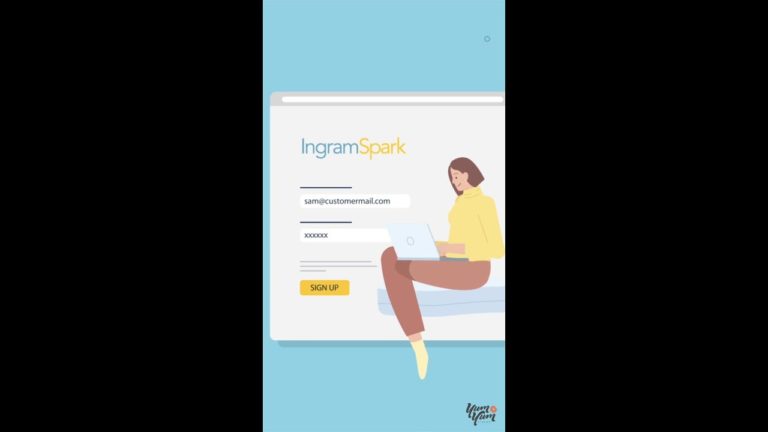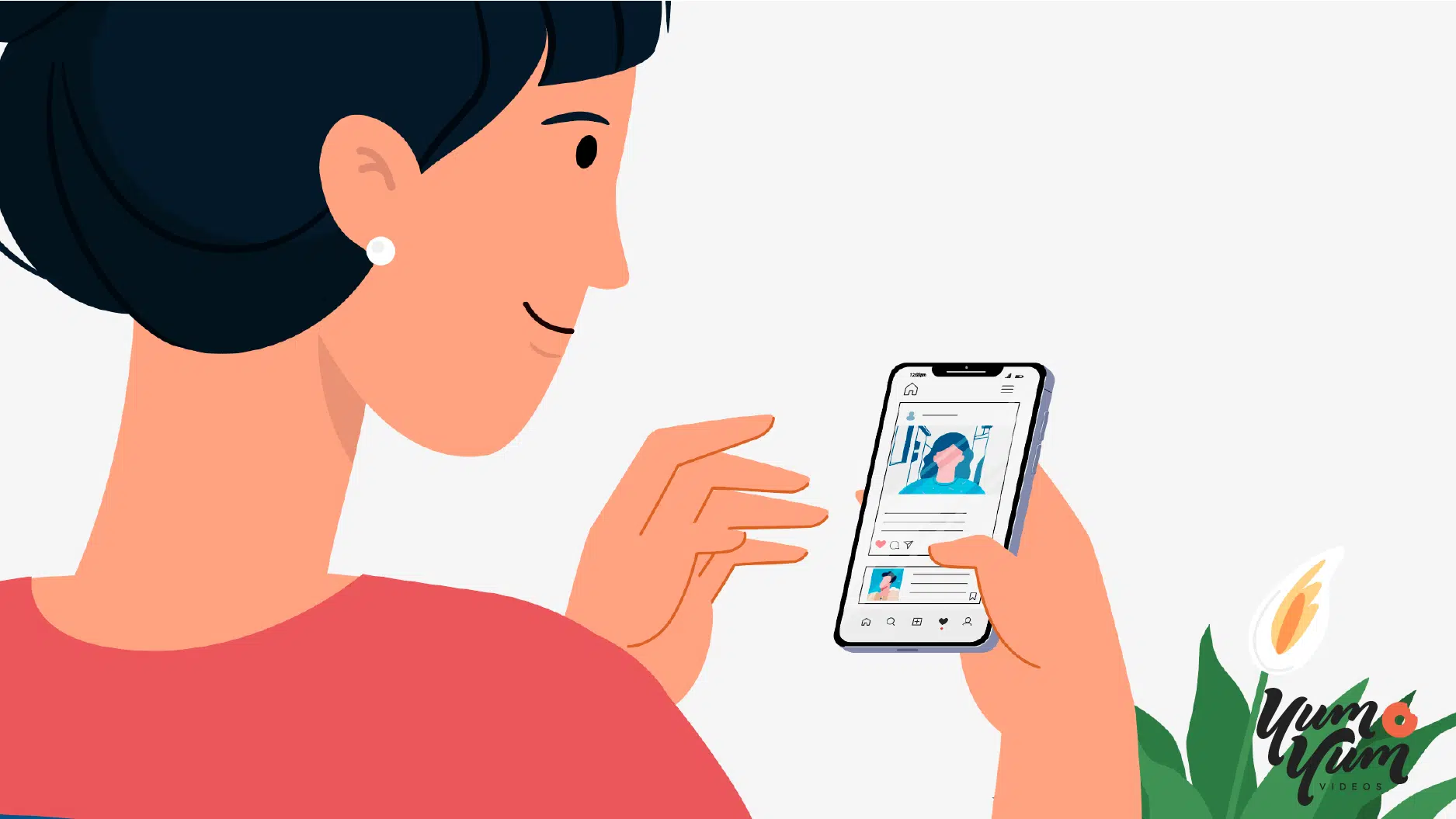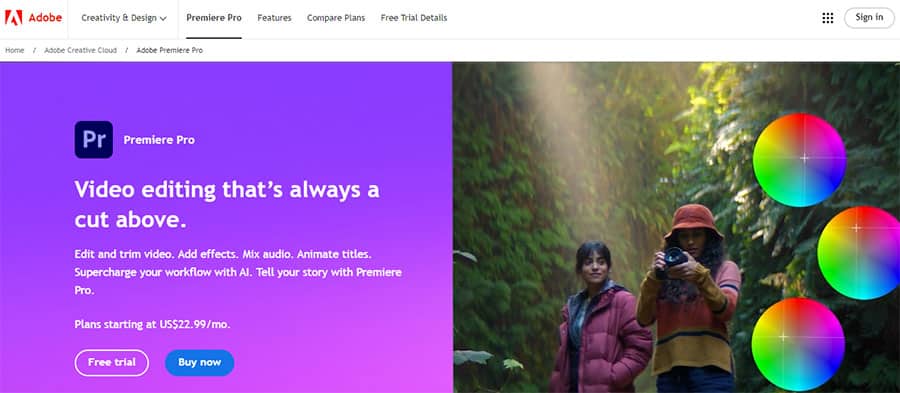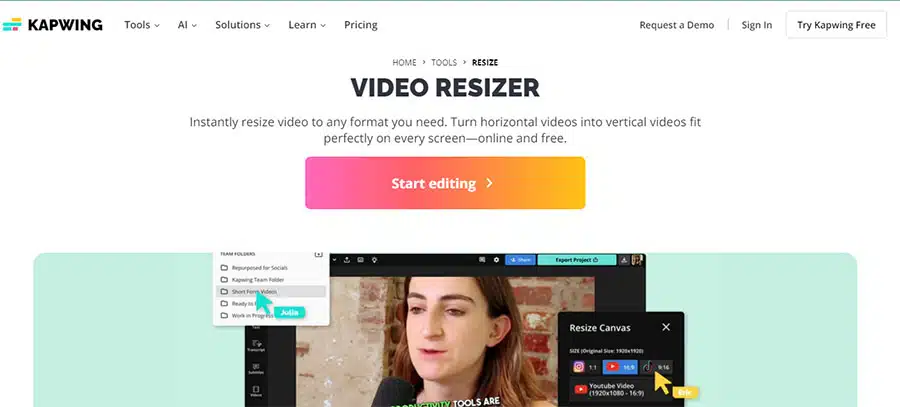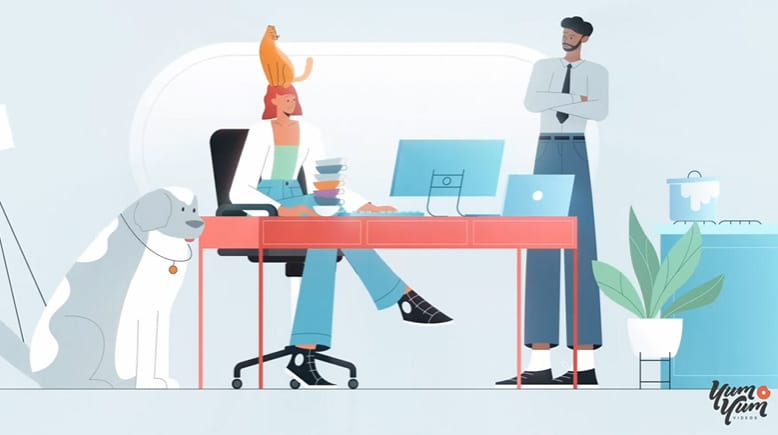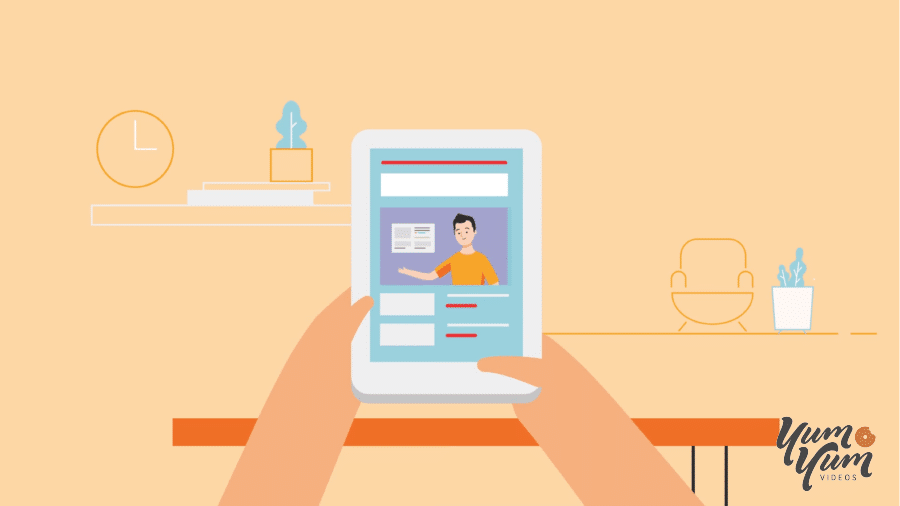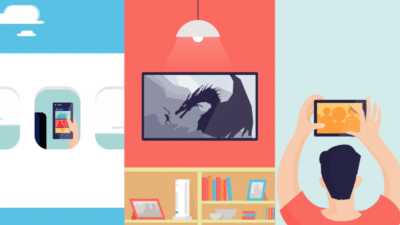Understanding Vertical Video: What It Is, Tips and Examples

Written by Florencia Corazza
Content Writer and Co-Editor
12/11/24
Author: Florencia Corazza
20 min reading
MarketingStrategy
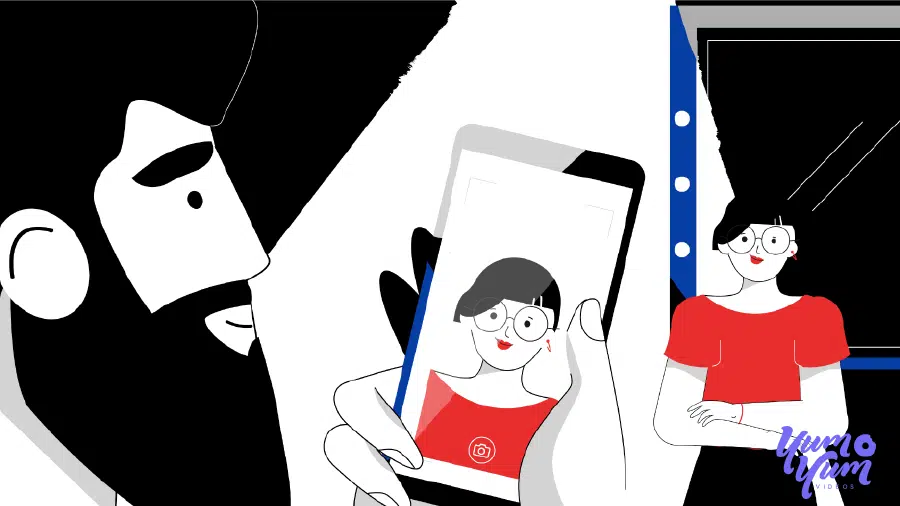
If you’ve leveraged social media video production before, then I’m sure you’ve come across vertical videos before. They’re becoming increasingly popular, but what’s the fuss all about? Should you start recording videos like that?
Well, I’m here today to answer those questions and more! In this piece, you’ll find out why you should embrace this aspect ratio and how you can benefit from it.
Now, let’s get some facts about vertical videos straight 😜.
What Is a Vertical Video?
YouTube channel stats show that most videos you watch on the platform are usually shot in landscape orientation with a standard 16:9 ratio. On the other hand, vertical videos are those in portrait orientation with an aspect ratio of 9:16, which is tailored to fit a mobile phone’s screen. So, you’ll find these videos on TikTok and Instagram stories, for example.
Vertical pieces used to be frowned upon by video marketing services and content creators, but it’s been steadily gaining popularity among social media users. So, brands won’t be able to ignore this trend much longer.
Why Use a Vertical Video: 5 Key Benefits
Now you might think that they’re just a passing trend and so you shouldn’t bother making them. Well, that couldn’t be further from the truth, and here’s why:
Social Media Platforms Favor Vertical Content
Whenever the most popular social media channels adopt a new trend, it quickly becomes a norm. It might take a bit for a trend to become accepted, but once it does, audiences begin to expect it—and that’s what happened with vertically oriented videos.
They have been accepted so well on all the major platforms that people find horizontal video on mobile inconvenient and strange. In fact, Facebook Stories, Instagram Stories, TikTok, and Snapchat all recommend making vertical product ads so that they take up the entire phone screen.
Vertical Content Comes Naturally to Mobile Users
If you didn’t already know, over 75% of all videos are played on mobile devices because it’s easier and more comfortable—which is why both live-action and animation companies prioritize mobile optimization. So, it makes sense that vertical content is more popular among mobile users because it fits the phone’s entire screen, requires less user input, and the content doesn’t get cropped out in weird places.
On top of that, 94% of people hold their phones vertically to watch a video because that’s the way they’re naturally oriented. If we think about it, it just feels unnatural and inconvenient to flip our phones sideways just to watch a short video. So it’s safe to say that vertical videos come naturally to us.
Vertical Content Is More Likely to Be Finished
Audiences’ attention is fickle, so getting them to watch a video until the end can be a difficult task sometimes. We’ve all struggled with that at least once. The good news is that vertical videos seem to have a 90% completion rate than horizontal ones.
One possible reason for this trend is that portrait videos restrict the number of details in the frame. So, by removing unnecessary peripheral distractions, it’s easier and more convenient to focus on the content.
These Videos Are Attention-Grabbing
In social media feeds crowded with various media formats, vertical videos stand out. Their unconventional aspect ratio and full-screen display make them more likely to capture attention than traditional horizontal formats.
Moreover, viewers scrolling through a feed are more likely to pause and engage with a vertical format, especially since it occupies more visual real estate and demands attention. This attention-grabbing quality makes vertical content an effective tool for marketers and content creators who want their messages to break through the noise.
Vertical Aspect Ratio Videos Are Easy to Create and Encourage Creativity
Since smartphones are naturally held vertically, creating videos in this ratio is straightforward and convenient. Users can capture video content without needing additional equipment or needing to adjust their grip, making their creation accessible to anyone with a smartphone.
Beyond convenience, the unique aspect ratio of vertical videos encourages creators to think outside the box, leading to fresh and innovative content that’s specifically crafted for mobile audiences. These creative constraints can inspire engaging storytelling techniques and visual choices that resonate deeply with viewers.
What Is Vertical Video Aspect Ratio?
Vertical pieces are tailored to fit the natural way people hold their phones (portrait orientation), and the aspect ratio refers to the relationship between a video’s width and height when it’s taller than it’s wide. The two most common aspect ratios are 9:16 and 4:5.
- 9:16 Aspect Ratio: This is the most widely used vertical format, especially on Snapchat, Instagram Stories, TikTok, and Facebook Stories. With a full 9:16 ratio, videos occupy the entire screen when a smartphone is held upright, creating an immersive and engaging viewing experience that fills the viewer’s field of vision. For example, a 9:16 video with a width of 1080 pixels will have a height of 1920 pixels, perfectly filling the screen in portrait mode.
- 4:5 Aspect Ratio: The 4:5 ratio is commonly used in Instagram posts and some advertisements for a slightly less tall but still vertical view. This aspect ratio doesn’t take up the entire screen but still captures significant visual space, balancing attention with space for on-screen interactions. For instance, a video in 4:5 with a width of 1080 pixels would be 1350 pixels in height, keeping it tall but with room for captions or calls to action.
These optimized aspect ratios not only make content consumption more comfortable on mobile but also improve the reach and impact of video content by aligning with the user experience on popular platforms.
Vertical Video Pixel Size
Video pixel sizes, commonly referred to as “resolution”, are used to display mobile videos correctly and adjust to the different social platform’s specifications. The most common ones include:
- Full HD: 1080 x 1920 pixels.
- HD: 720 x 1280 pixels.
- For Instagram: 1080 x 1350 pixels.
- For Stories: 1080 x 1440 pixels.
- For smartphones with high-resolution screens: 1080 x 2340 pixels.
How to Make a Video Vertical
Whether you want to create a vertical video from scratch or adjust the aspect ratio of one you’ve already recorded, there are some handy tools you can use to simplify the task:
Adobe Premiere Pro
Adobe Premiere Pro is a professional video editing software that offers full customization of video dimensions. You can easily set the aspect ratio to 9:16 or 4:5, making it perfect for vertical content creation. Premiere Pro also provides advanced editing features, including color correction, transitions, and audio editing, to help produce polished videos.
InShot
InShot is a user-friendly mobile app for editing videos specifically designed for social media. It supports multiple aspect ratios, including 9:16 and 4:5, making it easy to turn horizontal videos into vertical ones. InShot also offers basic editing tools like trimming, text overlays, stickers, and filters, allowing you to create engaging videos directly on your phone.
Kapwing
Kapwing is an online video editor with a straightforward interface that’s ideal for creating any kind of videos. You can upload your piece, set the canvas to a vertical aspect ratio (9:16 or 4:5), and easily make adjustments without needing professional editing skills. Kapwing’s cloud-based platform makes it convenient to edit videos on any device, whether mobile or desktop.
Vertical Video Formats for Different Platforms
As you might already know, each social media platform has specific requirements and best practices for vertical formats to ensure that content looks optimal on mobile devices. This is what you should keep in mind for the most popular platforms:
- Instagram Stories & Reels: Vertical ratios take up the entire screen for an immersive experience, making this format ideal for both stories and reels. You should ensure a 9:16 aspect ratio and a recommended resolution of 1080 x 1920 pixels.
- Instagram Feed Videos: While the feed typically supports 1:1 (square) videos, 4:5 (portrait) videos are also widely used, as they take up more screen space than a square format without covering the entire screen.
- TikTok Videos: TikTok fully embraces vertical content as its primary format, ensuring that content fills the entire screen in portrait orientation. So, go for a 9:16 aspect ratio and a recommended resolution of 1080 x 1920 pixels.
- Snapchat Stories and Ads: Snapchat stories and ads are optimized for full-screen vertical pieces, allowing creators to take advantage of the entire display for maximum impact using a 9:16 aspect ratio and a recommended resolution of 1080 x 1920 pixels.
- Facebook Stories: Like Instagram, Facebook Stories use the full-screen vertical format for immersive viewing. Thus, they should also follow a 9:16 aspect ratio and a recommended resolution of 1080 x 1920 pixels.
- Facebook Feed Videos: Opt for a 4:5 aspect ratio for vertical videos, which appears taller in the feed and is ideal for grabbing attention while leaving room for captions and engagement buttons.
- YouTube Shorts: YouTube Shorts is YouTube’s answer to mobile-friendly vertical formats and is optimized for portrait orientation, designed to fill the screen on mobile devices. For that reason, you’re going to need a 9:16 aspect ratio and a recommended resolution of 1080 x 1920 pixels.
- Pinterest Video Pins: Pinterest favors vertical content, as it aligns well with the platform’s scrolling format and image-based layout. It’s recommended that you choose 2:3 or 9:16 aspect ratios, with a resolution of 1080 x 1920 pixels for full vertical pins.
Vertical Video vs. Horizontal Video: When to Use Each
Both vertical and horizontal video formats have their place in content strategy, with vertical ones dominating mobile and social media, while horizontal videos remain essential for long-form and professional content. Each has its own unique strengths and is suited to different types of content and viewing experiences, so let’s break down when to use them to best engage your audience:
Vertical Video
These videos are best suited for mobile-first platforms, short-form content, social media stories, and ads:
- Mobile Optimization: Ideal for mobile viewing, as they fill the entire screen without requiring the viewer to rotate their device. This makes them perfect for mobile-first social media platforms like TikTok, Instagram Stories, Facebook Stories, and Snapchat.
- Social Media Engagement: With the majority of social media engagement happening on mobile, these videos align with user behavior. This format is particularly effective for capturing attention in a fast-scrolling feed and for immersive, full-screen ad placements.
- Short-Form Content: These videos are often used for short, attention-grabbing content like stories, reels, and ads. This format is perfect for conveying a quick message or capturing a candid, authentic moment.
- Mobile Ads: Platforms like Instagram and Facebook recommend vertical ads for more effective viewer engagement which, especially in 9:16, take up more screen space, minimizing distractions and boosting completion rates.
So, you should use this video format when:
- You’re creating content primarily for mobile consumption.
- The video is short, dynamic, and intended for quick engagement.
- You’re targeting platforms that prioritize vertical formats, like TikTok or Instagram Stories.
- You want to create an immersive, full-screen experience for viewers.
Horizontal Video
On the other hand, horizontal videos are best for YouTube, TV, longer-form content, presentations, and cinematic storytelling:
- Wider Field of View: Horizontal videos offer a broader visual scope, making them ideal for landscapes, interviews, tutorials, and events where background and context are important. This format allows you to capture more scenery and fit multiple subjects comfortably in the frame.
- Long-Form and Cinematic Content: Platforms like YouTube and streaming services favor horizontal videos, as this format aligns with TV and computer screens. Horizontal videos work well for educational content, vlogs, and storytelling, where viewers may spend extended time watching.
- Professional and Cinematic Presentation: Horizontal video aligns with traditional film and TV formats, making it a good choice for projects that need a polished, cinematic look. It’s also a strong format for presentations, corporate videos, and documentaries.
- Multi-Platform Flexibility: Horizontal videos are often easier to repurpose across multiple platforms, including websites and presentations. They fit naturally on both desktop and mobile, albeit with letterboxing or cropping on mobile-first platforms.
In short, you should use the horizontal video format when:
- You’re creating content for YouTube, TV, or desktop-first platforms.
- The content requires a wider field of view or detailed visuals.
- You want a more traditional, cinematic look.
- You’re producing longer-form content that will be watched in landscape mode.
Vertical Video Examples
You’ve done enough reading already, so now you’re in for a treat! Let’s watch some interesting examples to get the creative juices flowing:
4&Co Explainer
(Animated explainer video created by Yum Yum Videos.)
This is a great example of how to repurpose content shot in landscape and turn it into a vertical piece. As you can see here, there are inevitably some details that got cropped out of the frame, but the most important visual elements that add dimension to the piece remain.
For this, it was crucial that the landscape video had these key elements, like the main animated character and the product’s logo, placed at the center of the frame.
Logitech POP Keys + POP Mouse Blast
Text always looks smaller in the 9:16 aspect ratio than it does in other ones. So, you should always try to include as little text as possible and use big, bold fonts that will make it stand out and easier to read.
Another important aspect of vertical videos is the use of bright colors and fun, entertaining music to catch the viewer’s attention. By doing that, you’ll ensure that your video really “pops” 😜.
Home Learning
Videos shot vertically give off the feeling of being more authentic because they look like they’ve been shot with the presenter’s or main actor’s phone. Doesn’t this video example look like a video chat with a friend or family member? These videos feel more personal, so viewers are more likely to relate to the message and watch until the very end.
Best Practices and Tips to Use Vertical Videos
The great thing about these videos is that you only need a smartphone (and a bit of creativity!) to shoot them. If you want to give them a try, here are some of my best tips to make you vertically un-challenged 😉.
1. Always Shoot Vertically
Start with the correct orientation by shooting your video vertically instead of cropping a horizontal one. Cropping can lower video quality and resolution, so filming vertically from the start helps retain clarity and detail.
2. Choose the Right Aspect Ratio
Remember that the 9:16 aspect ratio is best for full-screen vertical videos on TikTok, Snapchat, and Instagram Stories. For Instagram and Facebook feeds, however, consider using 4:5 or 1:1, as they are more suited to these layouts.
3. Be Careful When Cropping Your Vertical Video
If you’ve already shot your video using the wrong aspect ratio, you’ll have to edit and crop it to the right dimensions. There are many apps and programs out there that can help you adjust the aspect ratio, but it’s crucial to keep an eye on any key data in your piece.
When cropping a horizontal into a vertical one, you might be leaving important elements, like a piece of text or your CTA, out of the frame. There’s nothing more frustrating than having to watch a poorly cropped video 😅.
4. Frame Your Subject and Keep Your Camera Steady
Vertical video offers a tall, narrow frame, so make sure your main subject is well-positioned. Center them, or use the rule of thirds for a balanced look. This way, they stay in focus without being cut off by the screen edges.
Since this video format is more prone to noticeable camera shakes, you should use a tripod or stabilizer to keep shots smooth and professional. For handheld shots, avoid sudden movements that could distract viewers.
5. Use Close-Ups, Fill the Frame, and Move to Zoom
Embrace the immersive nature of vertical videos by getting close to your subject. Fill the frame to focus on the details or use an interesting background to add depth. Close-ups are particularly effective in creating an engaging experience.
To keep quality intact and avoid pixelation, stay away from using digital zoom, especially in vertical format. Instead, physically move closer to or further from your subject to adjust the frame naturally.
6. Use Vertical Video-Friendly Transitions
When editing, choose transitions like fades or swipes that work well with the vertical orientation. Consider incorporating vertical stock videos to enhance your content and maintain a cohesive portrait format. Avoid traditional landscape transitions, which may not translate well in portrait mode.
7. Optimize for Silent Viewing
Most people prefer watching videos and ads without sound, so you need to ensure that your message can be understood on silent viewing. That’s why I always recommend adding subtitles and text on-screen to improve accessibility and allow viewers to enjoy your content regardless of whether they enable sound.
8. Consider Storytelling for Your Pieces
Any video, regardless of its type and orientation, can greatly benefit from incorporating a bit of storytelling. This is a great tactic for any digital content strategy because it’s very effective in grabbing people’s attention and making your message more relatable. Moreover, storytelling can drive viewers to engage with your videos and even evoke an emotional response from them. Animated advertisement pieces with characters that portray your target audience are great for achieving this.
9. Keep it Short and Engaging
Social media users have short attention spans, so create concise videos that capture attention within the first three seconds. A fast start is crucial to keep viewers from scrolling away.
10. Test on Mobile Before Publishing
Preview your video on a smartphone, and the social platform you plan to upload it to, to ensure it looks and sounds good. This helps you catch any issues with layout, readability, or audio before sharing it with your audience.
Vertical Video: FAQ
And if you still have some doubts about this video format, check out the following frequently asked questions about them!
1. What Is a Vertical Video Aspect Ratio?
A vertical video aspect ratio is the proportion between the width and height of a video that’s taller than it is wide. The two most popular ratios are 9:16, which fills the entire screen for an immersive viewing experience, and 4:5, which is often used for social media feeds like Instagram and Facebook.
2. How Do You Make a Video Vertical?
To make a video vertical, you can either film with your smartphone held upright or adjust the aspect ratio to 9:16 or 4:5 in video editing software. Ensure key elements are centered, as cropping from horizontal to vertical can cut off parts of the video. There are also many editing tools that offer templates to optimize for vertical formats.
3. What Size Should a Vertical Video Be?
The size of a vertical piece depends on its aspect ratio. For a full-screen 9:16 video, a resolution of 1080 x 1920 pixels is ideal, while a 4:5 video, often used in social feeds, works well at 1080 x 1350 pixels. These sizes fit well on most social media platforms, making the content appear crisp on mobile screens.
4. Why Is Vertical Video Important for Social Media?
Vertical formats are critical for social media because they align with how users hold their phones, making the experience more natural and immersive. This format takes up the entire mobile screen, maximizing engagement and helping content stand out in fast-scrolling feeds on platforms like Instagram, TikTok, and Snapchat.
5. What Are Some Examples of Vertical Video Content?
Vertical content includes popular formats like Instagram Stories, Facebook Stories, TikTok videos, Snapchat Snaps, and YouTube Shorts. Brands also use this format in mobile ads to increase engagement, as well as for behind-the-scenes content, tutorials, and user-generated content that’s easy to share and watch on mobile.
A Bit About Yum Yum Videos and How We Can Help You
We’re an explainer video company that’s produced hundreds of videos for a wide variety of purposes and industries. After partnering up with both startups and Fortune 500 companies like McKesson, Walmart, Amazon, Red Bull, and more, we’ve learned that no two projects are alike.
Whether you need a vertical video or a horizontal one for social media, we can definitely help you! This is what we bring to the table:
- Experience: We have an extensive track record that spans over a decade in the industry. Because fo that, we can ensure you’ll receive a compelling video that’s not only effective but fully meets all your business needs.
- A Dedicated Team of Experts: We bring together a dedicated group of professionals from many sectors: designers, producers, directors, animators, and writers. We’re proud to say that every member of our team is not only highly skilled and capable but also truly passionate about all things video.
- Smooth process: We understand how important it is for you to be able to see how the production process goes at every stage and make sure it’s turning into what you were hoping for. That’s why we offer a series of defined steps that allow us to develop a highly organized production process.
- Fixed Deadlines: We will offer you Gantt charts to help you understand how and when things are being done, and keep track of the schedule, and ask for changes if you want to.
- Quality Controls: By applying multiple layers of quality controls, we’re able to always ensure a distinctive signature quality in every piece we make. Great videos aren’t magic, you know, they come from our team’s hard work and close attention to detail.
- No Hidden Fees: With us, unexpected fees are not something you’ll have to worry about because we thoroughly discuss your video needs with you, and put together a proposal that brings your ideas to life without any surprises down the road.
But don’t take my word for it! You can watch this video about our past customer’s experience with us and our process:
Wrapping Up
The vertical era is upon us, and whether you’re a marketer working on a new whiteboard animation or a business owner crafting an awesome product video, you need to stay on top of the latest trends. After all, mobile marketing is all about meeting your audience where they are at and tailoring your content to their preferences. Luckily, I’ve just given you the basics to nail vertical videos!
Even if you’re just getting started, you can repurpose old landscape videos into wonderful pieces for your social media channels. Just be mindful of all the tips I’ve given you here, and with some patience and consistency, you’ll start making great videos 😉.

Florencia Corazza – Content Writer and Co-Editor
A skilled writer, translator, and co-editor for our web and blog content. As a self-defined "wordsmith," she’s talented in adapting the latest marketing news into all kinds of digital formats. If she’s not watching the latest Sci-Fi show on Netflix, then can find her tending to her perfectly reasonable number of plants.