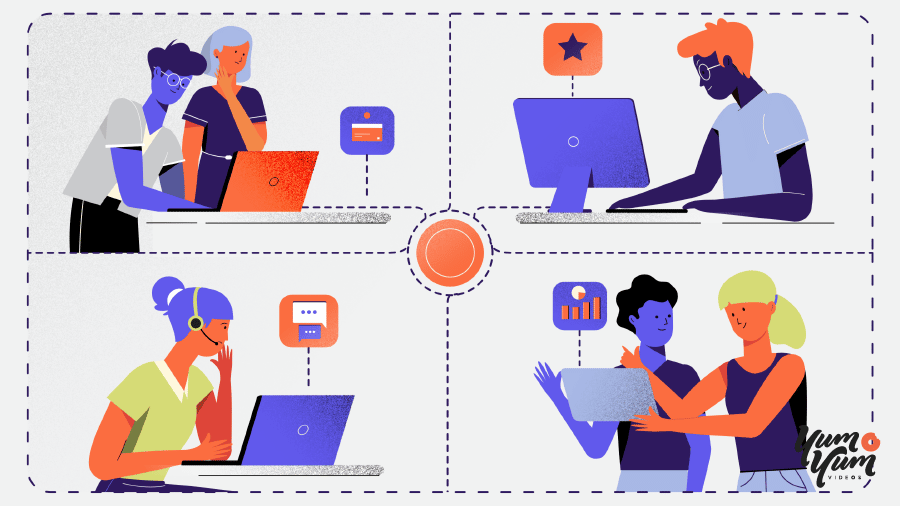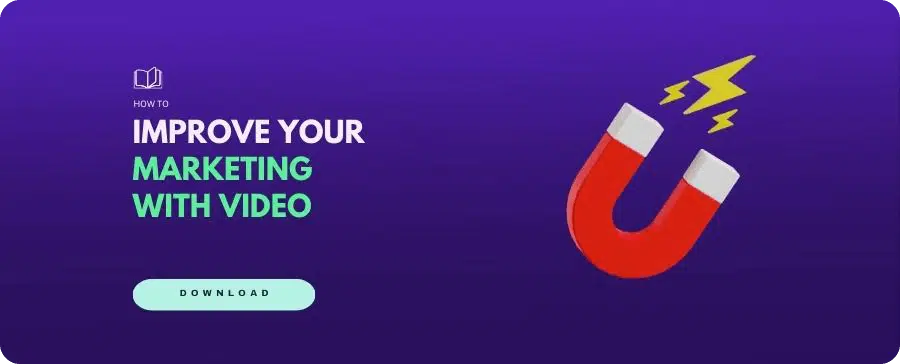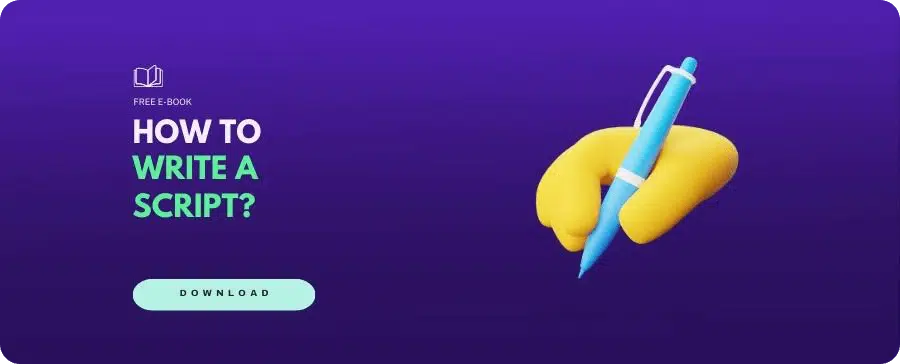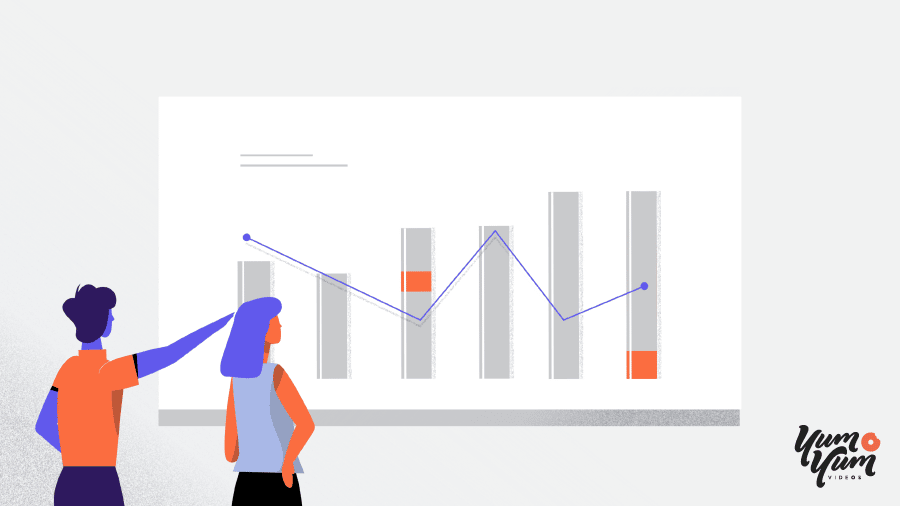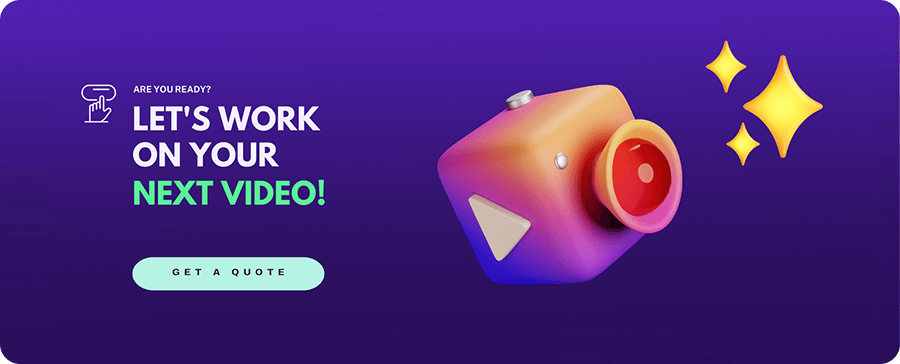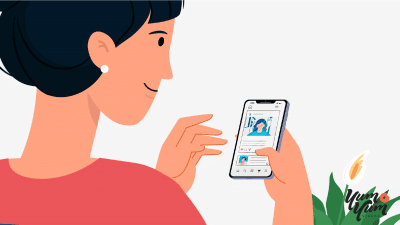What Are How-To Videos? (15 Great Examples And Best Practices)

Written by Florencia Corazza
Content Writer and Co-Editor
14/11/24
Author: Florencia Corazza
17 min reading
Video ProductionMarketingStrategy
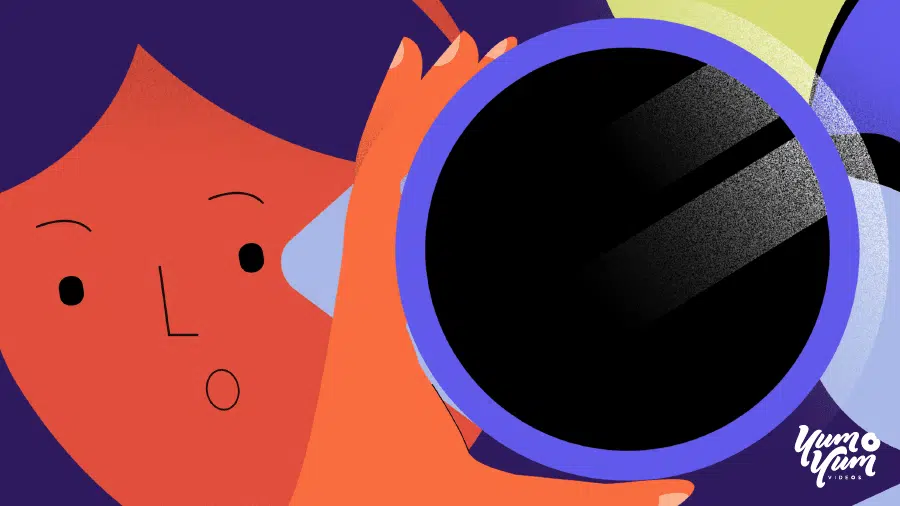
It’s hard to match the power of video when it comes to learning something new. In fact, I’m sure you’ve watched a few how-to videos on YouTube when you needed help doing something, like learning a new recipe or how to use a tool.
After all, who doesn’t prefer to actually see the steps you need to follow to achieve a specific goal, rather than simply reading a set of instructions? And let me tell you, I bet most of your clients have questions about your product or service that are best answered by a video.
That’s why, in this article, I’m tackling everything you need to know about these pieces. I’ll go over their benefits, a list of how-to video ideas to inspire you, and even the best practices to follow when you make your own pieces.
Let’s jump right in!
Table of Contents
What Is a How-To Video?
These videos, also known as “help videos” or “tutorials,” are pieces designed to clearly explain and demonstrate how to successfully complete a certain process or achieve a specific goal. They feature a series of step-by-step instructions so the viewer can learn virtually anything, from performing a simple password reset to cooking an elaborate, restaurant-like dish.
There’s no limit to the topics a how-to video can tackle, as long your piece presents accurate information and shows the viewer exactly what they need to do.
From a business perspective, you can use this type of video to connect with your customers, explain the features and benefits of your products and services, and also cut down on the number of troubleshooting calls your customer service staff has to deal with. This way, you’ll be saving time and resources while providing valuable content to your audience.
What Are The Benefits of Creating How-To Videos?
Videos of how to interact with your products and services are especially useful for your marketing and branding efforts. Let’s take a quick look at some of them:
• Improving brand awareness: When viewers come across your content, not only do they learn about the specifics of what you offer, but about your brand itself, your values, and your message.
• Setting up a new marketing channel: Sharing your how-to videos on YouTube or social media channels gives you the perfect opportunity to create another platform for prospects to find your content and start building relationships with them.
• Establishing your expertise: Sharing your knowledge with viewers builds credibility and establishes your authority in the industry. This, in turn, will make your audience instantly think of your brand when they have a problem to solve.
• Providing value to your audience: Putting out helpful, relevant, and valuable content is one of the cornerstones of good digital marketing because it engages your audience and ultimately encourages them to find out more about your brand and become customers.
• Building trust among potential customers: When prospects can see for themselves the ins and outs of what you offer, their trust in your brand increases. This, in turn, makes it more likely they will choose you over the competition when the time comes to make a purchase.
How-To Video Ideas for Your Business
Since video content can be created by people in all industries and fields of expertise, there’s no definitive list of how-to video ideas for business. However, you can start to brainstorm your pieces using these five how-to types as a starting point:
• How to use
• How to make
• How to create
• How to get
• How to take
Depending on what you provide, you should pick the options that best suit your products or services.
For example, if you’re a B2C business, then you can make videos of how to use your product, go over its features and benefits in detail, and troubleshoot common problems or doubts customers may have.
On the other hand, if you offer a specialized service, like financial planning and advising, you could make a video about how to create a monthly budget.
As an authority in your field, you know better than anyone what questions your clients may have. Use this fact to your advantage and create videos centered around common problems and doubts your audience is bound to have. You can also get inspiration by researching how-to videos on YouTube related to your niche and analyzing the topics they tackle.
Best How-To Video Examples (And What You Can Learn From Them!)
I’m sure you’ve been eagerly waiting for this part, so let’s dive right in! Here are 15 of the best help videos on YouTube to inspire your next project.
1. Catan
2. Slack
3. Reef Knots
4. Linen House
5. Apartment Therapy
6. Joshua Weissman
7. Zed Driving School
8. Bon Appétit
9. qkatie
10. Adobe Photoshop
11. Yum Yum Videos
12. Tasty
13. Howfinity
14. TheMakeupChair
15. watchwellcast
1. How to Play Catan
(Created by educational video production company, Yum Yum Videos)
I’ll be the first to admit I have a hard time understanding my friends when they try to explain board game rules! That’s why I’m particularly fond of this example. Using animation and storytelling makes learning the specifics of Catan much easier and even entertaining (because, as a plus, they’re adorable!). Making a similar piece for your brand can make it feel more approachable and is a sure way to connect with your customers.
2. How to Use Slack – How-To Video Example
What stood out to me from this video is how it managed to deliver so much information in under 90 seconds. Keeping it concise and to the point, viewers can learn everything they need to know before using Slack for the first time without investing more than two minutes of their time!
I always suggest keeping your videos as short as possible to keep your viewers engaged. However, if you need to give a longer, more detailed walkthrough of your product’s functions, by all means, go ahead!
3. How to Tie a Tie
During the intro, the team at Reef Knots pulled a subtle but very effective marketing tactic: they showed the presenter walking into the actual store, giving viewers a glimpse of their products and piquing their curiosity. I know I would like to pay them a visit! If you can record your how-to video in your store, it can be a great way to encourage in-person shopping.
4. How to Fold a Fitted Sheet
This video’s content is perfectly understandable, even without a voiceover narration explaining the instructions to follow. Simple boxes of text indicate the steps we have to follow to successfully fold that dreaded fitted sheet, and they’re enough to deliver the information we need! This is an amazing tactic if you can’t invest in a quality microphone yet or simply don’t want to use voiceover in your pieces.
5. How to Pack a Suitcase
While the concept of how-to videos is quite simple, it’s not mandatory to only teach your viewers how to complete a certain process. You can also give some tips and pieces of advice to your audience so they can get the most out of your video. In fact, I encourage you to do so! It’s exactly what the Apartment Therapy team does in this example, advising viewers to only pack what they’re sure to wear.
6. How to Cook a Perfect Steak
As a former restaurant chef, Josh knows every industry secret behind cooking amazing dishes every time, and he shares them with his audience! After all, sharing is caring! Especially when it comes to steak 😆. You can do the same and give some insider tricks to your viewers, even if they’re not acquainted with your niche. Providing valuable pieces that keep viewers eager for more is a crucial tactic in video content marketing, so be sure to do it when you can.
7. How to Parallel Park – How-To Video Example
Some topics are better explained with the use of animation rather than live action, like in this example. When it comes to topics that are hard to convey, animated videos can be a great tool to teach something to your viewers in a way that’s easy to understand and also very engaging. I especially recommend them if you need to talk about complex topics or need to deliver a lot of hard data.
8. How to Make 29 Handmade Pasta Shapes
In most cases, I recommend you stick to a short-length how-to video, but here I’ve picked one that’s almost a half-hour long. Why? Well, sometimes, viewers not only want to be educated, but also entertained, and that’s exactly what a video like this achieves. If you have the budget for this type of enterprise and an entertaining topic to discuss, it may result in an amazing piece!
9. How to Use a Bidet
Sometimes, adding a bit of humor to your how-to videos can make your brand feel more approachable and human. It’s also a great opportunity to showcase your brand’s personality! And, in the case of topics that can feel somewhat embarrassing, like in this example, using humor can help make the video feel less “taboo” and make viewers comfortable while watching it.
10. How to Change Color in Photoshop
This example is part of a video series called “Photoshop for Beginners,” which Adobe regularly updates. Having a playlist of related videos encourages viewers to keep watching your content and engage with it for longer. Additionally, featuring the speaker while the screen recording is playing adds a nice personal touch to the video.
11. How to Make a Promo Video – How-To Video Example
We know very well how tricky it is to make a promo video, and that’s exactly why we decided to make this piece to break down the process perfectly. The video starts off with a strong hook that grabs attention, and it’s just enough to spark curiosity without confusing viewers. The advice to show how your product solves real problems rather than listing features is everything, and highlights the value of the piece. Moreover, the visuals, pacing, and clear tips make it easy to see how a well-crafted promo video can connect with your audience and encourage them to take the next step.
12. How to Make the Best Birthday Cake
Creating the perfect video is all about breaking things down step-by-step, just like this example does. From preparation to the final touches, the process is explained with clear, easy-to-follow instructions. I always recommend keeping your how-to videos structured like this—starting with essential setup tips, layering in helpful tricks, and finishing with a satisfying result. The detailed visuals and pacing make the content engaging and informative, showing how small touches create a big impact in any project.
13. How to Use Grammarly
This video is a great reminder of how to make step-by-step guides easy to follow. I really like how it uses clear visuals and walks through everything from installing the plugin to fixing mistakes in real-time. When making a tutorial, I recommend breaking down steps like this, showing viewers how to get started and use features effectively. Keeping things simple and practical ensures your audience can take action immediately after watching.
14. How to Apply Eyeshadow
This video shows how tutorials can guide viewers step by step while keeping them hooked with a straightforward, beginner-friendly approach. The seamless pacing and clear visual cues make complex techniques feel achievable, encouraging viewers to follow along. It shows that simplicity, paired with well-planned visuals, can make any instructional video helpful and impactful.
15. How to Manage Your Time Better
I’ve always believed animation has a way of making even the most complicated topics more approachable, and this video proves it. By using animated characters to walk viewers through time management strategies, it keeps things engaging and easy to follow. If I were tackling a dense or abstract subject, I’d definitely recommend adding animation to capture attention and simplify the message. It’s such an effective way to connect with the audience!
How to Create Your Own How-To Video
Now that you’ve gotten a big dose of inspiration, it’s time to quickly go over the production process for this type of video.
1. Research Your Audience
First and foremost, you need to understand the people you’re creating content for. Knowing your audience’s needs and likes will help you determine what they’re more likely to expect from your help videos and the best way to convey that information. On top of that, you’ll be able to pinpoint the best distribution channels to upload your content to and actually reach your intended target.
2. Determine a Topic for Your How-to Video
It’s easy to get excited and want to go over a dozen products at once, but it’s best to dedicate one how-to video to each of them to be able to cover their features and functions in detail. This way, your viewers will be able to follow your instructions more easily and understand you better.
3. Write a Script
Creating a detailed video script is essential to the production process. Knowing exactly what you want to say and how you want to say it will save you from improvisations or long pauses to gather your thoughts, which ultimately end up being costly in terms of time and resources.
4. Record Your How-to Video
Finally, the fun part! Depending on your topic’s specifics, you may choose to speak directly to the camera, use screen recording software, animations, or a mix and match of them. If you’re only showing your product without appearing in person, you may also opt for a professional voiceover to explain its characteristics. The choice will ultimately depend on the type of help video you’re making and your audience’s preferences. Check out our list of product video examples for some inspo 😉
5. Edit Your How-to Video
Now comes the slightly tedious part 😅. You have to edit your piece and remove any background noises, bad shots, unnecessary frames, and anything and everything else you don’t want in your video. It’s also the moment to add a compelling intro and outro, any accompanying text, and a customized thumbnail that catches your viewers’ attention.
6. Post Your Video!
After you’re done with all of the steps above, it’s time to post your piece! Since how-to videos are highly popular on YouTube, I recommend you create a channel if your brand doesn’t already have one and upload it there. You should also share it on all your social platforms to maximize its reach.
It’s also a great idea to embed them on any relevant blog posts and landing pages, so even those customers who don’t use social media can watch them when they’re researching your products and services.
How-To Videos Best Practices, Tips, and Tricks
Before we round off, I want to give you some recommendations to keep in mind when you’re creating and uploading your help videos.
• Pick an engaging title. Sometimes, simply stating “how to use X product” isn’t attractive enough. Adding phrases like “in 4 easy steps” or “some tips to get the most out of it” can add more value to your video and make it more enticing.
• Record with high-quality audio and video. As informative as your video may be, if the image quality is low or the audio has annoying background noise, viewers won’t watch for long. Even a cheap ring light and microphone can make a huge difference in your final result.
• Use accompanying visuals and texts. Some of the best how-to videos have no voiceover narration but instead rely on the visuals and only add a few blurbs of text to explain the process to the audience. It’s not mandatory, but if adding images or text will help drive the point home more clearly, go for it!
• Use a customized thumbnail. When you’re uploading your video, the platform will pick a random frame as the thumbnail. But let me tell you something: that won’t attract viewers! So, make a thumbnail of your own that fits the video’s content and catches the eye.
• Include your own subtitles. More often than not, people who come across your videos won’t be able to watch them with sound on. If you have a narration, be sure to include subtitles so your pieces can be understood even if they’re muted.
• Follow best SEO practices. Using relevant keywords in the video’s title, description, and metadata increases the chances of it appearing at the top of the SERPs. Good YouTube SEO is one of the most (if not, the most) important elements of online content marketing, so make it a priority to learn and apply best practices.
FAQ about How-To Videos
Before you leave, I think it’d be helpful to go over some of the most commonly asked questions about this video style:
1. What’s the Purpose of a How-To Video?
The main purpose of these videos is to answer questions, clear doubts, and instruct viewers on how to do something. Basically, they’re designed to teach people a concept or skill they’re not familiar with through clear step-by-step instructions.
2. What Makes a Good How-To Video?
These are some key aspects that can make your instructional video stand out from the rest:
- Be concise and specific. Don’t beat around the bush, and don’t try to cover too much information in one single video so you don’t end up confusing or overwhelming your viewers.
- Avoid complex language. You might be tempted to throw some technical jargon here and there in your video, but it’s better to stick to layman’s terms so anyone can easily follow along.
- Cover all the steps. Don’t skip any step, even if it sounds like something everyone knows. This can sometimes lead to people getting confused and frustrated, so make sure to cover everything.
- Use a clear voice-over and add captions. There’s nothing more frustrating than not being able to understand the instructions you’re given. So make sure your recording or voice-over is clear and no background noise interferes. You might even want to consider adding captions to make it easier for viewers to follow you.
- Make your step visual. You’re making a how-to video, so visuals are really important. Add shots or footage demonstrating the steps and the results people can expect. You might also want to incorporate animated elements to make your piece more interesting.
3. How Do I Make a How-To Video?
Making an animated how-to piece is not that much different from other types of animated pieces. In fact, you’ll have to follow almost the same steps even an explainer video company like ours would follow, which can be summarized into:
1. Research
2. Script
3. Storyboard
4. Art Direction
5. Voiceover narration recording
6. Illustration
7. Animation
8. Sound Design
9. Integration
10. Deliverable
Want to dive deeper into explainer videos? Check out our Explainer Video Resources Hub for guides, examples, and best practices.
Wrapping Up
I’m sure diving into the world of producing how-to videos must feel a bit overwhelming, especially if you’ve never implemented a video marketing strategy before. Luckily, it’s a bit easier than it sounds! And you can always partner up with animation companies to produce the best video for your company.
With the right approach, a good script, and the best video production tips under your sleeve, you can make some awesome help videos of your own that leave a lasting impression on your audience and gain loyal customers. You just need to take that first step and start brainstorming!
Now that you’ve gotten some inspiration and learned everything you need to know before creating your piece, it’s time to create your own. I’m sure it’ll be amazing 😉.

Florencia Corazza – Content Writer and Co-Editor
A skilled writer, translator, and co-editor for our web and blog content. As a self-defined "wordsmith," she’s talented in adapting the latest marketing news into all kinds of digital formats. If she’s not watching the latest Sci-Fi show on Netflix, then can find her tending to her perfectly reasonable number of plants.