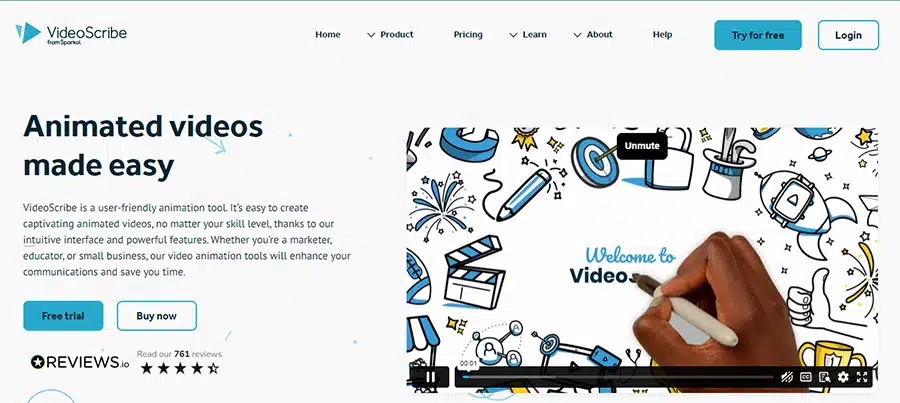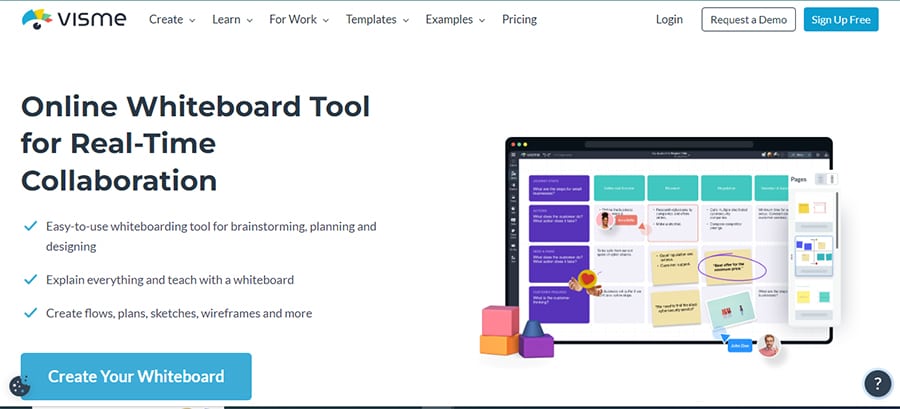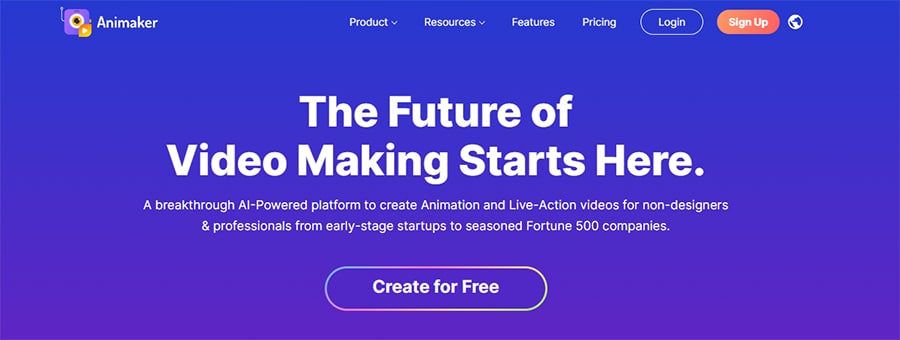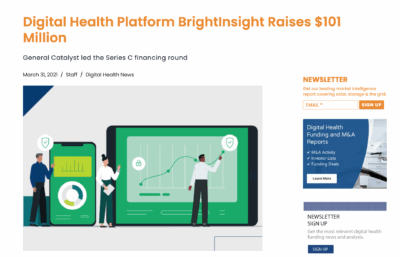Top 6 Whiteboard Animation Software Out There

Written by Florencia Corazza
Content Writer and Co-Editor
20/08/24
Author: Florencia Corazza
9 min reading
Video Production
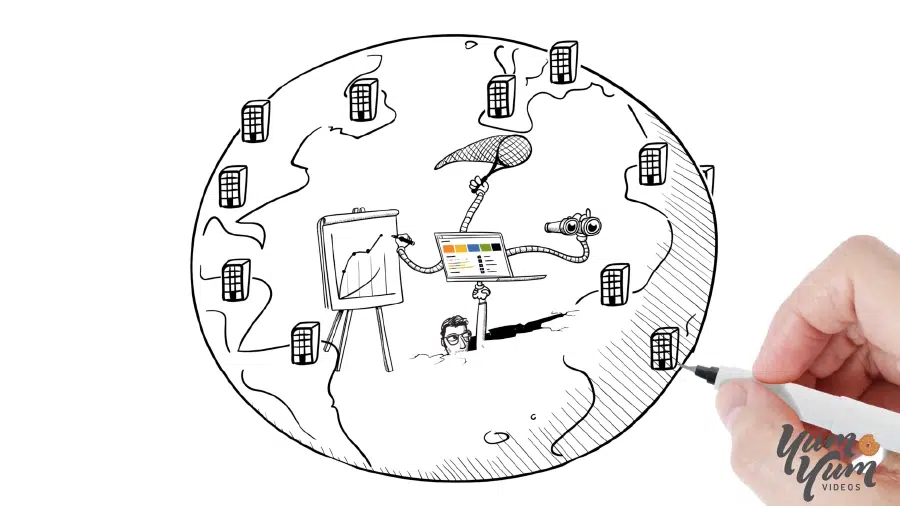
Creating a decent whiteboard animation for non-commercial purposes used to be a complex and pricy task requiring professional skills and expensive equipment. But with whiteboard animation software, anyone can easily give this video style a try!
There are several tool options now available that make it easy for anyone to create high-quality whiteboard explainers. However, with that many options, each offering different features and functionalities, it’s hard to pinpoint which would be the best whiteboard animation software for your needs.
That’s why, in today’s blog post, we’ll explore the benefits of the top 6 software options to help you create your own. Let’s get started!
Table of Contents
The Benefits of Whiteboard Explainer Videos
If you have doubts about choosing whiteboard animation as your video’s style, here’s a quick summary of all the advantages it can bring to the table:
- Enhanced Engagement: These doodle videos are visually stimulating and keep viewers engaged. Moreover, the combination of motion and storytelling quickly grabs and holds the viewer’s attention, something that’s becoming increasingly difficult in a world where people are constantly bombarded with information.
- Simplified Communication: These videos break down complex ideas into simple, easy-to-understand visuals. By using a good whiteboard animation software, you can create drawings and illustrations that convey messages that might be difficult to express through text or static images alone. For that reason, whiteboard animation can be an excellent tool for education and training.
- Versatility: Whiteboard explainer videos can be used in a variety of contexts, including marketing, education, training, and internal communications. They’re flexible and can be tailored to suit different audiences and objectives.
- Cost-Effective Production: Compared to traditional video production, whiteboard explainer videos are simpler and thus, relatively inexpensive to produce, especially if you use free whiteboard animation software.
(Whiteboard animation video by professional video company Yum Yum Videos.)
Best 6 Whiteboard Animation Software
That being said, here are the most useful tools you can take advantage of to create a budget whiteboard explainer:
1. VideoScribe
VideoScribe is one of the most popular tools for creating whiteboard explainer videos, known for its intuitive drag-and-drop interface and pre-made templates. This software provides an extensive library of images and music tracks, allowing users to craft professional-looking videos with ease. However, these are not the features that make it one of the best whiteboard animation software out there!
Additionally, VideoScribe offers customizable drawing hand styles and supports multiple languages, making it suitable for various user needs. Another standout feature is its cloud storage and sharing options, which facilitate easy collaboration and access to projects from different devices.
On the downside, VS does have some limitations, as advanced users may find it lacks some of the more sophisticated functionalities they might need. Furthermore, occasional software updates can be disruptive, though these are generally aimed at improving the overall user experience.
- Pricing: VS offers a 7-day free trial and then, 3 different subscription plans ranging from $15 to $22.50 per month, per license, if you choose the annual subscription.
2. Doodly
Doodly is a whiteboard animation software that offers a seamless way to create engaging whiteboard videos by leveraging a simple drag-and-drop interface. Moreover, this software boasts a wide range of custom-drawn doodle images and various hand styles and erasing options, which allows you to add your own personal touch to each video. You can even insert background music and cool sound effects to enhance the overall piece!
Although Doodly is extremely user-friendly and suitable for both personal and professional use, it comes with a slightly higher cost compared to some other options on the market. This can be a drawback for budget-conscious users. Additionally, while the range of available doodles is impressive, some users may desire more flexibility in customizing these images, especially when looking to make a video for business purposes.
- Pricing: Doodly offers a 14-day free trial, after which you can choose between the Standard plan for $44/month or the Enterprise plan for $79/month.
3. Visme’s Free Online Whiteboard Animation Software
Visme’s whiteboard tool provides an easy and seamless way to brainstorm, plan, and execute complex ideas into simple animations. Its intuitive interface gives teams a quick kickstart to the animation projects. The software gives you the creative freedom to have clarity over complex ideas with its all-in-one features. It has a simple and easy-to-follow design process, and you’ll have access to various drawing tools and flowcharts that can enhance your whiteboard experience.
With the professional built-in templates and collaborative features, you can easily jumpstart your design process, and brainstorm ideas with your team in real time, leaving comments, addressing suggestions, and making changes instantly. You can also integrate this tool with your team management programs, including HubSpot, Loom, Google Drive, etc.
- Pricing: Visme provides a free whiteboard animation tool for beginners. Its starter plan comes at 12.25$ per month – paid annually. You can avail pro plan at 24.74$ per month – paid annually. For the enterprise level, Visme has custom plans.
4. Explaindio
Explaindio is a powerful whiteboard animation program that combines 2D and 3D animation, whiteboard sketch, and video creation capabilities. It’s particularly well-suited for marketers and businesses looking to create simple videos that make an impact. Its standout feature is its ability to mix animation styles within a single video, providing a dynamic viewing experience. Like the other whiteboard animation software here, this one also includes a large library of pre-designed templates and a variety of media assets to choose from.
While Explaindio offers a rich set of features, it has a steeper learning curve compared to some other tools. Beginners might find it challenging to navigate at first because its extensive capabilities can be overwhelming for those who only need basic video creation features.
- Pricing: Explaindio is not, unfortunately, a free whiteboard animation tool, and it doesn’t offer free trials. It does, however, have many introductory offers for their different membership subscriptions.
5. TTS Sketch Maker
What makes TTS Sketch Maker one of the best whiteboard animation software is its focus on text-to-speech capabilities combined with whiteboard animation. Thus, this tool enables you to convert written text into spoken words, which are then synchronized with animated sketches. On top of that, TTS supports multiple languages and even different accents, which makes it a versatile choice for diverse audiences.
Those capabilities make this whiteboard animation program particularly useful for creating educational content or simple instructional videos where clear narration is essential.
The integration of voice and animation translates into a lack of some of the more advanced visual customization options found in other tools. Some users have noted that it has limitations when it comes to highly detailed and customizable animations.
- Pricing: TTS doesn’t offer free trials, sadly, and it’s also not a free whiteboard animation software. However, it’s a very affordable tool, requiring a one-time payment of $37.
5. Animaker
Last but not least among the best whiteboard animation software, we have Animaker, a comprehensive video creation tool that includes whiteboard animation among its many features. The program offers a user-friendly interface and a vast library of assets, including characters, props, and backgrounds. One of Animaker’s strengths is its extensive customization options, allowing users to create unique and engaging videos tailored to their specific needs.
The downside of this software is that it’s so feature-rich that it can be somewhat complex for new users to master. There are just so many options and settings that it can be overwhelming initially. Additionally, some advanced features are locked behind higher-tier pricing plans, which might be a consideration for those on a tight budget.
- Pricing: Animaker could be considered a free whiteboard animation software because it does offer a tier with 3 free downloads a month and limited capabilities. There are also 3 paid tiers ranging from $15/month to $43/month, and even an extra option where you can request custom pricing.
MedVector Case Study: A $3.5M Whiteboard Animation Video!
Our friends at MedVector reached out to us to create a whiteboard explainer video that could help them raise funds. After a couple of weeks of hard work, a lot of coffee, and some doughnuts, we came up with this wonderful piece:
MedVector uploaded this video to their website, and guess what? It made a huge impact among investors, allowing the company to raise 3.5M dollars and gain 555 investors! And let me emphasize we’re talking about one single video here. The hand-drawn visual explanation and the patient example allowed the company’s prospects to get a clear picture of MV’s potential applications and made them excited about all the possibilities they could achieve with their, ultimately convincing them to contribute.
If you want to read the full case study, just visit our Whiteboard Animation Video Case Study blog post about it.
Wrapping Up
Whiteboard explainer videos have proven to be an effective tool for communicating complex ideas in an engaging and easily understandable way, and with the availability of user-friendly software now they’re more appealing than ever.
Choosing the right software for creating whiteboard explainer videos depends on your specific needs, budget, and level of expertise. And while the right whiteboard animation software can transform how you communicate with your audience, bear in mind that for business and marketing purposes, it’s always better to partner up with a professional video production company. Every software I’ve mentioned here is great, no doubt about that, but the resulting pieces can’t match what an experienced explainer video company can do in terms of quality and effectivenes.

Florencia Corazza – Content Writer and Co-Editor
A skilled writer, translator, and co-editor for our web and blog content. As a self-defined "wordsmith," she’s talented in adapting the latest marketing news into all kinds of digital formats. If she’s not watching the latest Sci-Fi show on Netflix, then can find her tending to her perfectly reasonable number of plants.