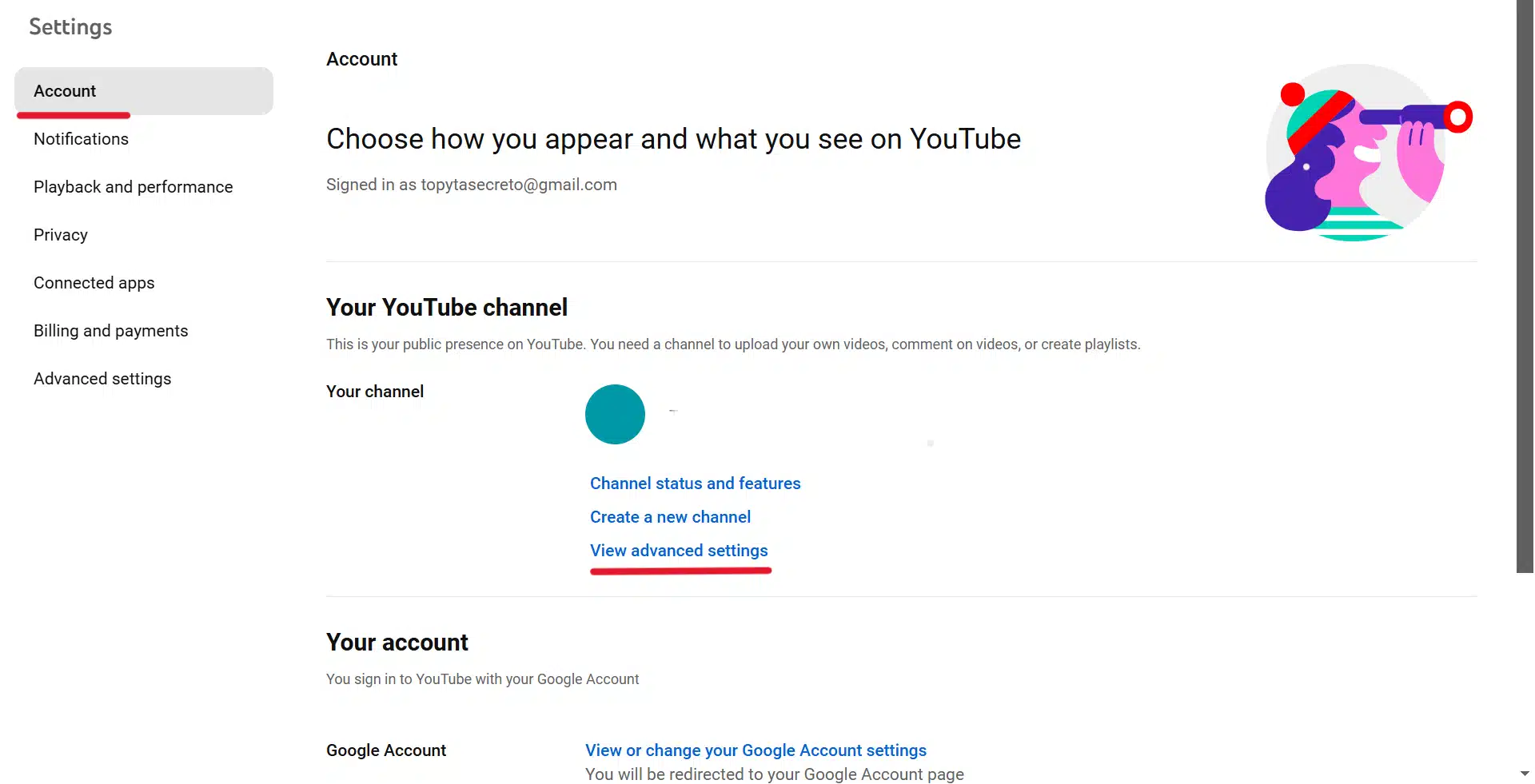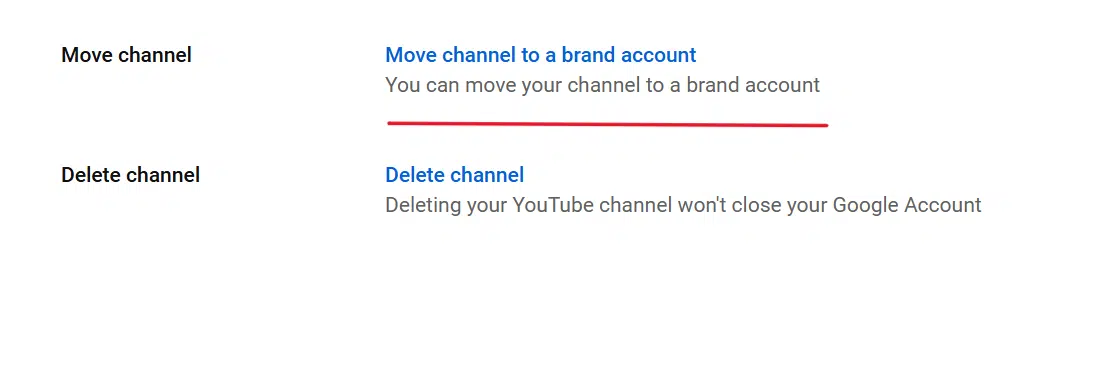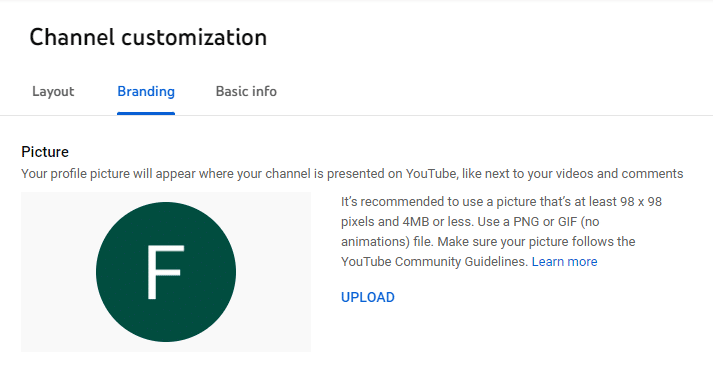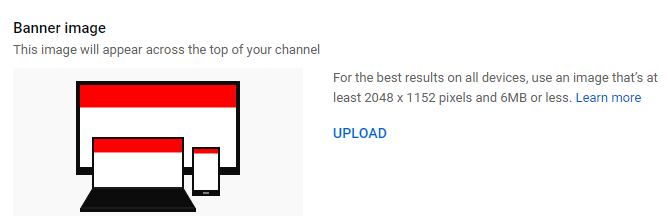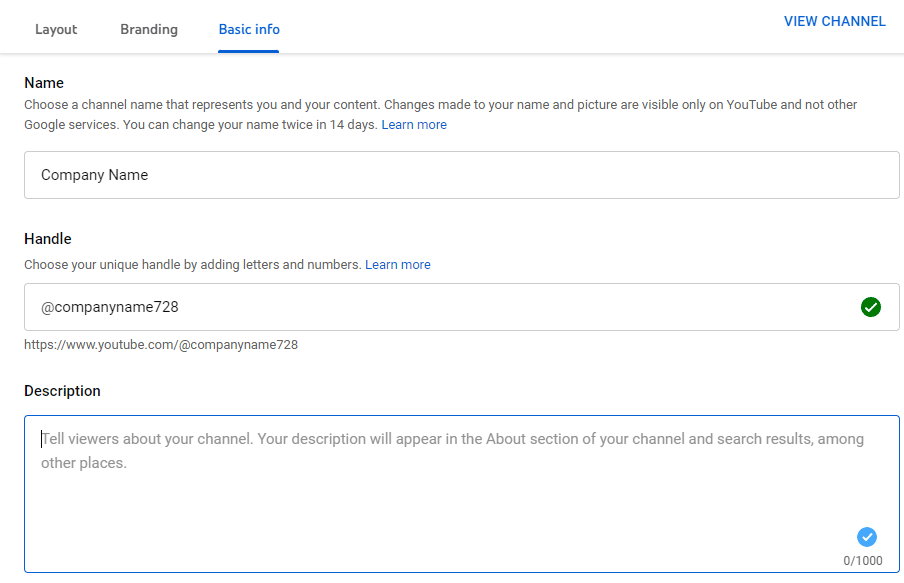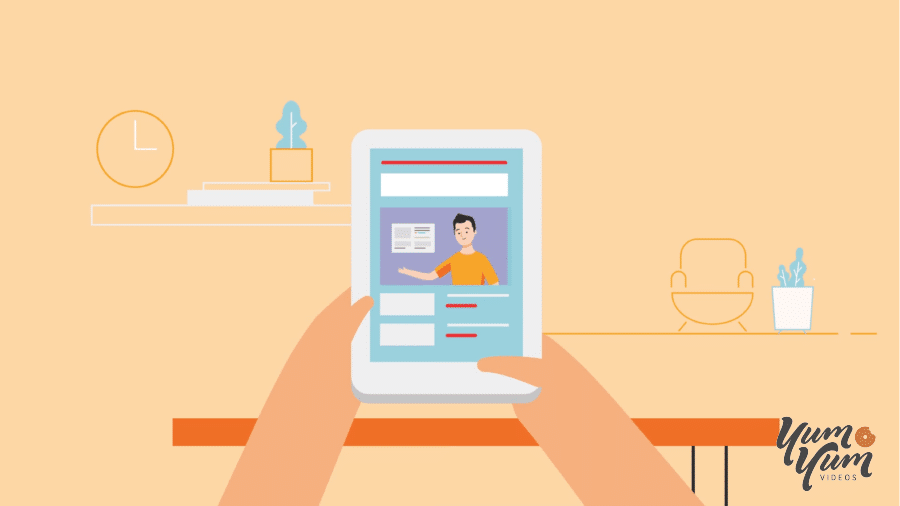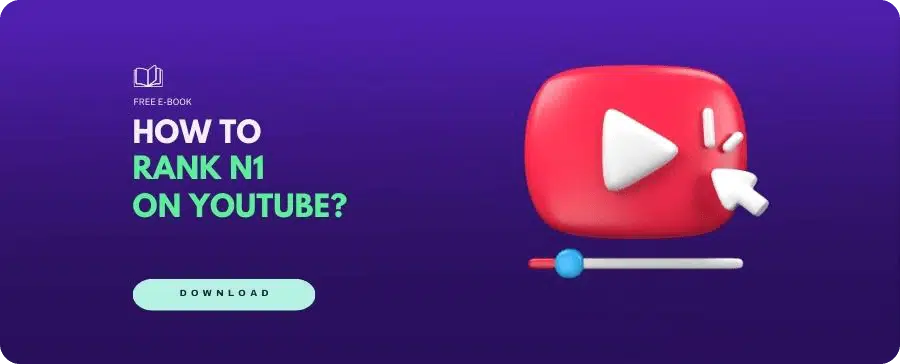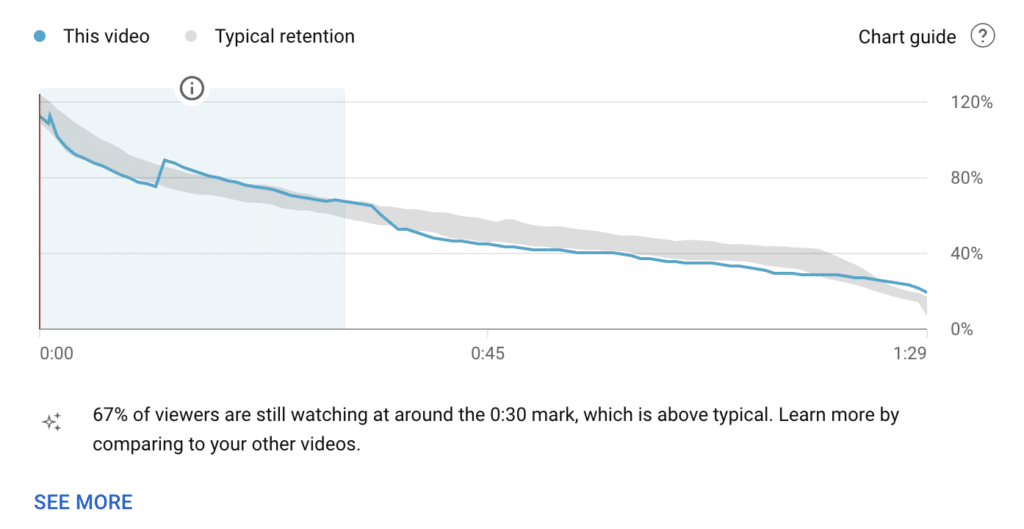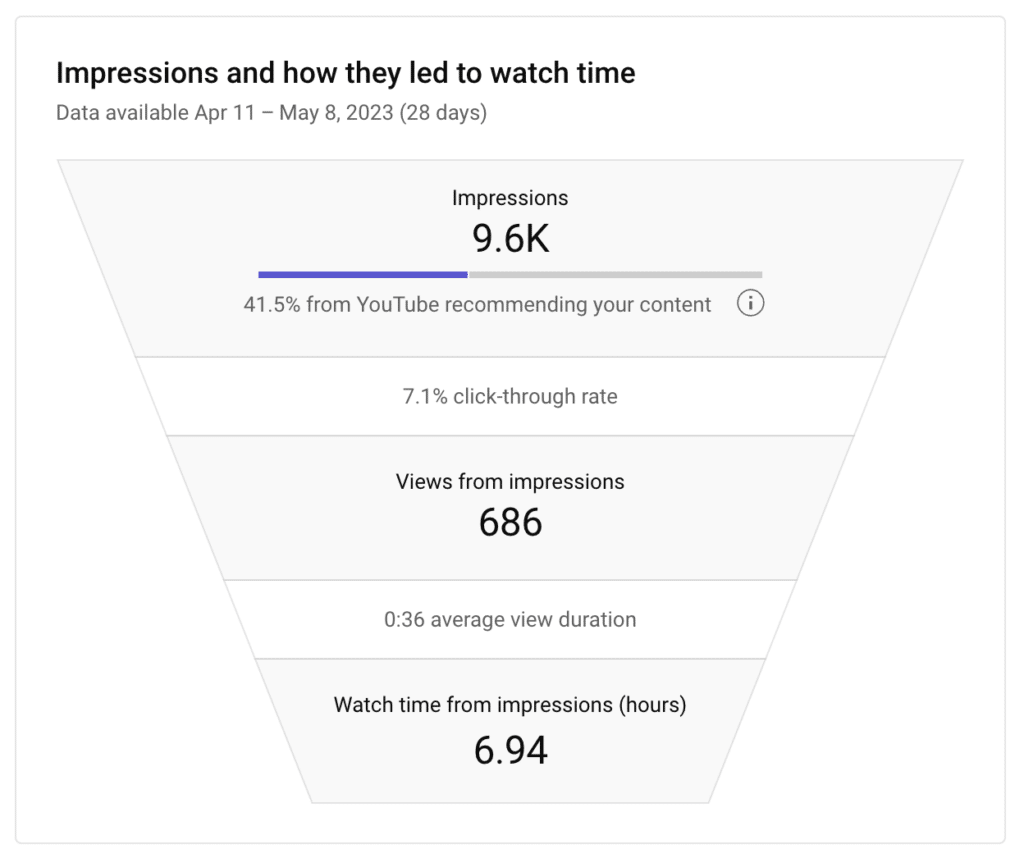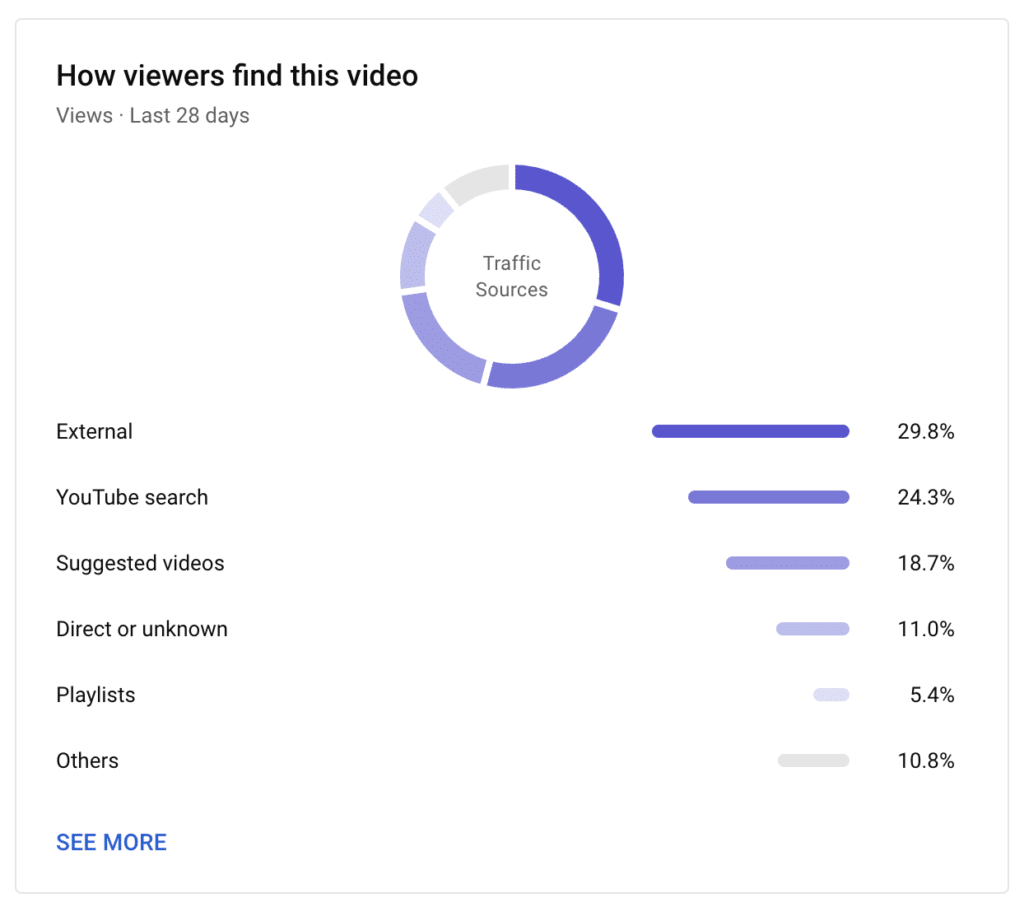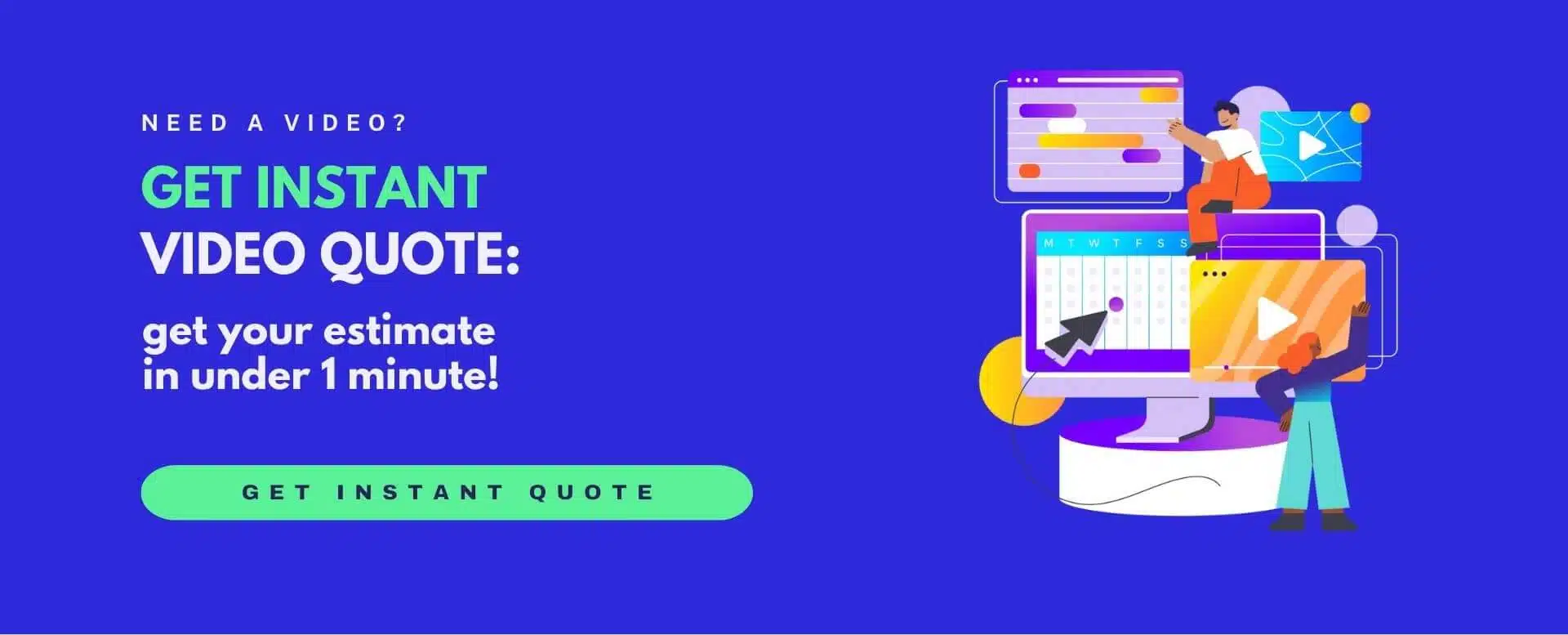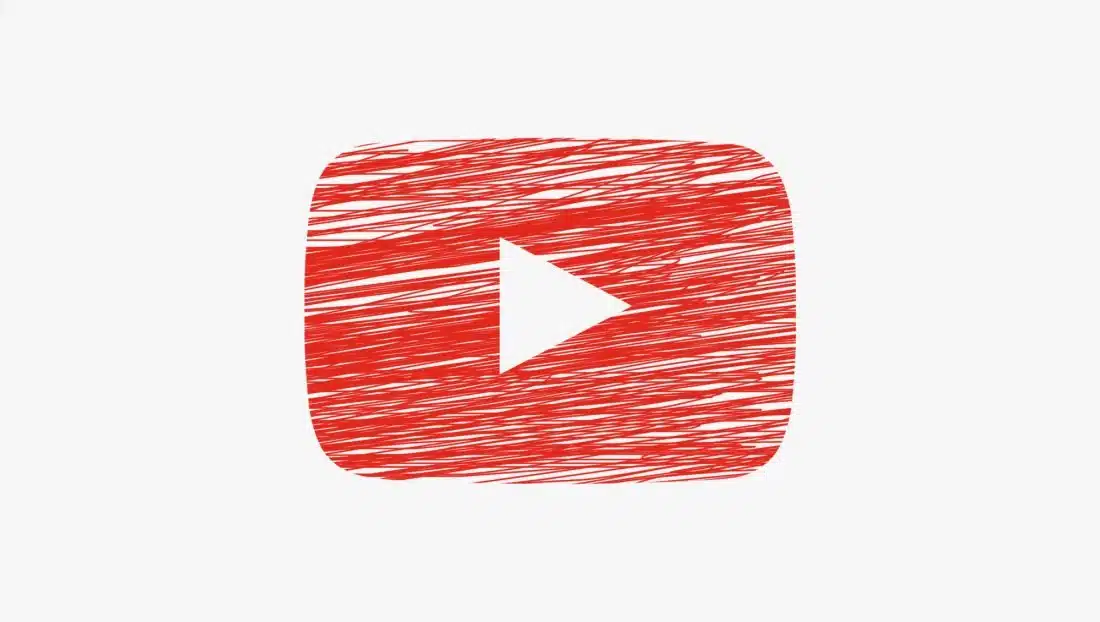How to Create a Professional YouTube Channel for Your Business | Step-by-Step Guide
28/01/25
Author: Florencia Corazza
23 min reading
Distribution
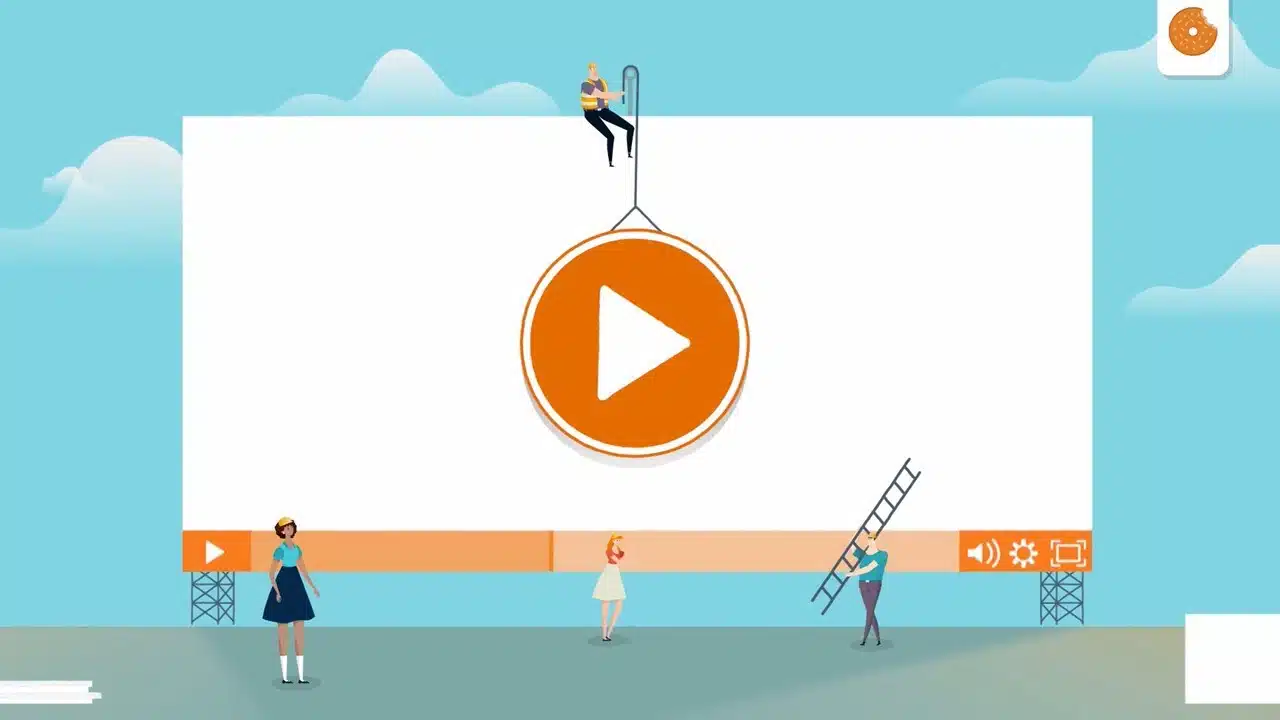
For businesses of any kind, being on YouTube has become a game-changer. The platform is the second most prominent search engine out there after Google and boasts 2.7 billion active users. We’re certainly big fans of the platform here, at Yum Yum Videos! After all, 62% of search results on Google include videos, and 80% of those are hosted on YouTube.
With countless hours of video uploaded to YouTube every minute and high-quality productions being shared daily, it’s crucial to learn how to create a professional YouTube channel that stands out and grabs your audience’s attention.
That’s why I’ve put together this guide to help you establish your presence on this platform. From setting up a corporate YouTube account and customizing it to match your brand to outlining the steps needed for consistent growth, this guide will walk you through everything you need to know to create a company YouTube channel and kickstart your business’s success on YouTube.
Let’s dive in! 😉
Table of Contents
1. Create A YouTube Business Account
To start your journey on YouTube, you’ll need a Google account. While you might already have a personal one, it’s a good idea to create a separate account exclusively for your business. This ensures your YouTube business account is well-organized, avoiding overlaps with personal emails or spam, and helping you maintain a professional image.
Once your business’ Google account is set up, visit YouTube’s homepage. Click on the avatar icon in the top-right corner of the screen, and in the drop-down menu, select the option to “Create a channel.” This is the first step in how to create a professional YouTube channel that aligns with your brand’s goals.
Benefits of Using a Corporate YouTube Account:
- A Youtube commercial account establishes a professional and distinct online presence for your business, separate from your personal profile.
- Multiple team members can manage your channel using their own Google accounts, so there’s no need to share login credentials.
- You can assign roles to team members, like allowing them to upload videos while restricting access to delete existing content.
- You’ll gain access to advanced YouTube analytics tailored specifically for businesses, which are unavailable with personal accounts.
Once your initial channel is created, you can set up an additional channel specifically for your brand. To do this, click on your profile photo, go to “Settings,” and select “Create a New Channel.” Enter your business name to finalize the process.
Afterward, your Google account will show both your personal and YouTube business account. To access advanced options, select the first channel, go to “Settings,” and click “View Advanced Settings.”
Finally, click “Move channel to a brand account,” and click on “Replace.”
Congratulations! You now have your corporate youtube account—But this is just the beginning 😉. Stay tuned as we guide you through the next steps to create a company YouTube channel that perfectly reflects your brand and captivates your audience.
How to Check If Your YouTube Channel Is a Brand Account—And Change it, If Not
After all this process, you can verify that you have a Brand Account by clicking “Settings,” and then “Permissions.” There, you should see a message stating “Keep managing permissions in your Brand Account”.
Brand accounts are a new, recent development of Google, so if you previously had a business account, you may not have one. Another way to check whether that’s your case is by visiting Brand Account.
On YouTube, first impressions are everything, especially since users have countless options to choose from when searching for a video. To stand out and capture your target audience’s attention, it’s essential to establish visual elements that define your channel and align with your brand identity.
In other words, you need to understand how to create a professional YouTube channel that instantly piques viewers’ interest. To achieve this, start by editing your channel’s creatives. Simply click on the “Customize Channel” option in your professional youtube channel’s sidebar or access it by clicking on your icon.
You’ll find that there are two types of profile images: the channel icon and the banner.
- The Channel icon represents your YouTube account avatar. It’s a small 800×800 pixels image, so it should be a simple and easy-to-recognize picture. You can use your business logo or anything with your brand’s colors that’ll make you identifiable. If you need help creating a logo, you can use tools like logo maker to design one that fits your brand.
- Your Channel banner is an image that’ll appear at the top of your corporate Youtube channel. The YouTube banner size should be 2,560×1440 pixels. You can use it to grab your viewer’s attention, show a creative side to your brand, or simply convey any message you want. Because it’s bigger than your icon, you’ve more freedom to personalize your banner according to your business’s needs.
- It’s also fundamental to include a trailer. Create a Youtube video that introduces first-time viewers to your channel and outlines the type of content they can expect from you. It should be less than a minute long—just a brief sample of the kind of content you’ll be sharing on your corporate youtube channel or what your business is about.
3. Fill In the “About” Section of your YouTube Account
In order to continue personalizing your professional YouTube channel, it’s time to fill in the “About” section. This is a crucial step in how to create a professional YouTube channel that effectively represents your brand and provides key information to your audience.The goal here should be to explain to visitors what your business does within 5000 characters. Some YouTube description ideas are introducing your channel’s mission, writing about what content you’ll be uploading, or just putting up a welcome message.
This is the place to include relevant links to your social media accounts and other channels where you’d like the traffic you’ve gained from YouTube to land. That way, these visitors can become long-term followers of your brand.
You can add up to five links to your social platforms, with customizable hyperlink texts of up to 30 characters. YouTube will add these links to your corporate Youtube channel banner, making them more accessible to viewers.
4. Understand Your Corporate YouTube Channel Audience
As I’ve mentioned, YouTube is a powerful inbound tool, but there are tons of competitors constantly uploading content that works against yours. To appeal to your viewers, you need to know how to create a professional YouTube channel that catches the attention of your target audience.
As a business, you’ll probably want to talk a lot about your products and how they can change people’s lives. But YouTube is all about entertainment! So, a word of advice: don’t just create content about your brand. Find what your target audience is interested in, and target that.
You can share educational or explainer videos, inform your audience about recent events in the industry, or teach them the ins and outs of a certain event. Or even share amusing behind-the-scenes footage that reveals a new, easily relatable side of your brand.
The goal is to post videos that tackle your viewers’ pain points and address their unique interests. Besides entertaining your audience, you’ll be showcasing your brand authority on subjects related to your industry, increasing the chances they will want to look into your company.
5. Set Up Featured Channels and Start Building a Community
It’s easy to forget that YouTube is a social network, and that’s why an important aspect of your video marketing strategy should be to build a community around your professional YouTube channel.
A great way to do so is to change your privacy settings and set your subscriptions and “liked” videos to ‘public’. That way, these videos will appear on your channel, showing your viewers content from other creators that you’re interested in and find relevant. You can also create a YouTube playlist of attractive content you’d recommend to your viewers.
Of course, you shouldn’t guide your customers to your direct competitors. Instead, try to find creators that complement the content you’re publishing without reaching for your same audience.
For example, we’re a video animation company, right? So, leading our viewers to other marketing companies isn’t something we want. Instead, it’d be better to share awesome videos created by brands like Apple or subscribe to educational channels related to video production. The goal is to show you have an eye open to what’s happening around you.
Also, avoid linking to any material that could be controversial or unrelated to your business, and keep your corporate youtube channel strictly professional. If you want to “like” the most recent Harry Styles video (hey, I’m not judging!), it’s better to use a personal account. Unless your business is in the music industry, of course!
6. Optimize Your YouTube Channel for Search
We can’t forget about SEO techniques, especially on a guide on how to create a professional YouTube channel for business! Did you know that YouTube has become one of the most used search engines out there? To take advantage of that, you need to make sure to post search-optimized videos.
When you’re uploading a new video, YouTube asks you to fill in a title, description, and tags. These elements are crucial for making your video easily discoverable, so don’t take them lightly. Make sure to include keywords related to the content in each one of them—without stuffing, of course. And don’t forget to say your target keyword in your video!
One of the best tips for video SEO is to add captions and transcripts to your content. Besides making them more accessible, it allows the crawl bot to properly assess the content inside. That way, there are more chances that when users search for something you’ve addressed in the piece, your video will appear.
7. Analyze Your Results
This can’t be a good guide on how to make a new youtube page for a business if I don’t give you some insight into how to track and analyze metrics. Once you’ve set up your professional youtube channel and got the hang of posting content consistently, it’s time to look back and see what’s working—and what isn’t.
And while your first instinct is probably to immediately search “How does YouTube count views”, there are other valuable metrics you should pay attention to. After all, YouTube doesn’t only provide analytics for all of your videos, but also your channel as a whole. It provides data on the people who are watching your content, which pieces are performing better and why, and even how visitors get to your corporate Youtube channel.
Some valuable metrics to keep in mind are:
- Audience retention: This metric allows you to learn which moments of your video were especially effective in holding your viewer’s attention. With this data, you can optimize your future content, delivering key pieces of information on those moments to improve engagement.
How to find it: Go to Analytics, Overview, and click on the video you want to see and gain insight from.
- Impressions Click-Through-Rate: This metric tells you how many people saw your video’s thumbnail and decided to watch the video. It’s great to measure the effectiveness of your visual elements and titles, and to figure out what your audience is most interested in!
How to find it: Go to Analytics, Reach, and there you’ll find a tab with the name “Impressions Click-Through-Rate.”
- How viewers found your content: It tells you where your viewers came from, be it YouTube’s search engine, other videos, outside sources, or even playlists, giving you valuable insight into the distribution channels that are most effective in reaching your audience.
How to find it: Once again, go to Analytics, Reach, and then scroll down to find your traffic sources.
YouTube Channel For Business: What Videos You Can Use
Understanding how to create a professional YouTube channel—but it’s just the beginning! Now, you need to start publishing content, and that’s when things get real.
All the optimizing you do to your company Youtube channel is just to complement the quality content you’re going to share—after all, viewers are here to watch your videos, not to read your content. Because of that, it’s important to give as much time, if not more, to your video planning. While this idea may seem overwhelming, the prospect of it may become easier if you know some go-to video formats that you can follow.
There are many types of videos available to boost your YouTube metrics, from explainers describing what your product or service is about to compelling testimonials featuring former clients and their experiences. Let’s go over some of them.
1. Explainer Videos for Your Company YouTube Channel
Explainer videos are short, engaging pieces that aim to describe what a product, service, or concept is about. As simple as it seems, breaking down how your product works can be challenging, especially if what you’re offering is a service with no tangible product to display. In those cases, an animated explainer is key.
Explainers use visuals, text, and a voiceover to introduce something new or complicated to your audience in a simple and clear manner, while keeping them entertained and engaged. If you don’t believe me how engaging they can be, take a look at this example:
Animation is great for making complex concepts easy to understand because it allows you to represent things that would be impossible to do in real life. Like this Evivo explainer, where the viewers can get inside the baby’s body to see how their product can benefit an infant’s health—something that would be impossible in live action.
It’s impossible to feel tempted to buy or even connect with a brand you don’t understand. Explainer videos demonstrate how your product or service works, showcasing its benefits and displaying how it solves a specific problem that your target audience may have. This makes them a valuable video format to have in your professional YouTube channel.
2. Product Videos Your Company YouTube Channel
Product videos are designed to showcase your product or service in action—giving viewers a clear understanding of how it works and how it addresses their needs.
These videos typically feature detailed demonstrations, highlighting key features and benefits in real-time. By showing your product solving problems or improving lives, product videos become a vital part of any effort to create a company YouTube channel that engages and converts viewers into customers.
Product videos can be done in various styles, from simple demonstrations to polished, high-quality productions. For the best results, consider longer videos that start by addressing your audience’s pain points before showcasing how your product solves them—like this piece we made for Bulls Bikes.
By compelling the viewers directly at the beginning, you can emphasize each and every feature your product has to offer, how to use it, and why it works in a way that resonates with them, which can do wonders to improve your conversions.
Moreover, product videos offer existing customers a chance to learn how your product or service works in more detail, leaving a positive impression on your existing customers.
3. Testimonials From Your Customers for Your Professional YouTube Channel
Testimonial videos feature real customers sharing their positive experiences with your product or service. Because of that, they are very effective content for building credibility among potential customers, as people tend to trust their peer’s opinions much more than what a brand has to say about them.
The reason for this is that testimonial videos offer social proof. According to this psychological phenomenon, people often try to figure out what is acceptable in a situation by copying the behavior of others. In marketing, providing social proof about how others have found value in a product or service can influence viewers’ purchase decisions.
Nowadays, testimonials have found a new shape in user-generated content. As the name indicates, these types of videos are created by your customers expressing their genuine perspective and experience with your brand. According to Adweek, 85% of people consider UGC to be much more influential than traditional advertising, which is why they’re a type of video worth considering.
However, for your videos to seem authentic, sharing real-life experiences is key. Take a look at how we did that in this McKesson video. Each client will have the unique elements they wish to highlight about your experience with you, be it the quick way you work or how swift your process was.
So, let your customers speak about their stories how they want to, and avoid giving them any pointers. This will allow you to provide authentic and convincing social proof that builds trust among viewers.
4. Educational Animated Videos for YouTube
Many users go to YouTube to learn more about a product or service, which is why educational videos are an essential tool for any professional YouTube channel. This type of content uses compelling visuals and storytelling to teach your audience about a specific topic while keeping them engaged.
According to YouTube, the top four content categories users watch are comedy, music, entertainment, and “how-to.” This highlights how creating educational videos can be an excellent way to attract potential customers, teach them about your product, and strengthen your corporate YouTube account with valuable content.
Whether it’s a step-by-step tutorial, a breakdown of industry trends, or a “how it works” video, educational content is key to building a YouTube for business account that showcases your expertise and adds value for your audience. Just because it’s educational doesn’t mean it has to be boring—use engaging visuals, storytelling, and creativity to make learning fun!
Take a look at this example to see how an educational video can make a difference for your brand.
Educational video production often goes hand-in-hand with animation, as this tool helps break down a concept in an easy way, while keeping a visual appeal that makes viewers unable to look away. That, combined with a compelling voiceover, will make it impossible for your customers to look away!
5. Whiteboard Videos For Your Brand for Your Professional YouTube Channel
Last but not least, we couldn’t overlook the timeless appeal of whiteboard videos.
Whiteboard videos are a popular type of explainer video, featuring graphics that appear to be hand-drawn on a whiteboard. These videos can be easily customized to suit various content types, from brand storytelling to instructional materials, making them a versatile tool for businesses looking to stand out. Incorporating whiteboard videos is also a great step in how to create a professional YouTube channel that captivates your audience.
These videos offer an engaging storytelling experience by bringing still images to life through digital animation techniques or time-lapse photography. They often include a compelling voiceover or narration paired with the hand-drawn visuals, making them an ideal choice for simplifying complex ideas while keeping viewers entertained.
Because of that, an expert whiteboard animation company advice is to script plan adequately for these types of videos.
Properly planning the structure of your video, including a hook, solution, and CTA, accompanied with the image you’re going to feature at each step, will allow you to save development times and create a swift but direct video easy for viewers to consume.
In this Thermo Fisher video, for instance, we’re able to combine visual and audible storytelling to explain something as intricate as a rare type of cancer. The way illustrations come to life, can capture the audience’s attention and leave a memorable impression in their minds, making it a very helpful format for conveying important healt-related messages!
Yum Yum Videos Can Help Your Business: Why Get a Quote Today?
An important aspect of learning how to create a professional YouTube channel that’s successful lies in creating quality content that your followers consider attractive regularly. After all, YouTube offers a unique opportunity to share longer videos with your audience, but this also means that you must be able to maintain their attention for longer periods.
If video production isn’t your expertise, you should consider hiring a professional video production agency like us. In our explainer video company, we have more than a decade of experience helping brands from all kinds of industries produce the content they need for their YouTube business account.
No matter your niche or the complexity of your topic, we can create an excellent animation video to effectively convey your message and help you connect with your target audience, thanks to the three pillars we’ve found to guide our work:
- Your needs go first. We’re focused on creating unique and successful videos catered to your brand’s audience that effectively boost your YouTube stats.
- For us, there are no two businesses alike. With extreme attention to detail, we’re committed to creating videos filled with your unique individuality to help you start after you’ve learned how to create a professional YouTube channel that embodies the voice and personality of your brand.
- No one knows your brand better than you do. Your opinions are fundamental for us during the production process, so we have several steps set up to incorporate your feedback regarding the video and the image you want to portray while you start a company YouTube channel.
This philosophy has allowed us to work with Fortune 500 companies like Amazon, Google, McKesson, FOX, Roblox, Walmart, and more!
In the last 12 years, we’ve created nearly a thousand videos for small and big companies, learning more about these experiences, and refining our craft. If you are not sure, read what our previous customers have said about working with us:
Finding the right video production agency to boost your new YouTube for business account can be hard, but here at YumYum Videos, we’re committed to walking alongside you every step of the video production process. If you still have any doubts about our work or would like to learn more about what we can do for you, get in touch! We’d love to learn more about your project and how a video can help you take your first steps on YouTube 😊
Frequently Asked Questions About Professional Youtube Channels
Although we’ve covered several topics regarding how to create a professional YouTube channel, you may still have some doubts. After all, finding success on YouTube is no easy affair, and as this environment gets more and more competitive every day, it may feel like you and your brand are being left behind.
While I can’t assure you of online success, I can do my best to answer any doubts that you have. So, let’s go over the answers to some frequently asked questions on how to make a YouTube channel.
1. Is it free to create a YouTube channel for a business?
Yes, you can create a YouTube channel for your business for free. The “only thing you need to start a professional YouTube channel is an existing Google account, which is also free. Nevertheless, you can opt for a paid business Google account, which offers several benefits, like increasing storage space and setting your business in local listings easily, even without a website.
The problem is that if tomorrow, you wish to create a new professional account, you cannot transfer your YouTube channel if they’re not associated Brand Accounts.
2. Should a business have a Corporate YouTube channel?
Yes, your business should definitely have a YouTube channel. While learning how to create a professional YouTube channel can feel like a lot of trouble, the increased exposure to potential customers looking to learn more about your industry sector or your product can be an increased opportunity to increase conversions and foster brand loyalty.
3. What equipment do you need to start a Professional YouTube channel?
While professional video production is in no way easy—we dedicate our lives to it, after all—there’s some basic “set up YouTube account” equipment I can recommend to you. You can start with a camera-equipped gadget (like your smartphone), Internet connectivity, and easy-to-use video editing software.
In the beginning, don’t beat yourself up if you can’t edit visually impactful videos as professional production companies do. Research easy-to-imitate YouTube content ideas, and start slowly!
4. Is it possible to restore a deleted video or YouTube channel?
Sadly, once a channel or video is deleted, it cannot be recovered. The video will no longer be accessible on YouTube, and neither its title nor its URL will be searchable or visible. Because of that, if there’s a video you’d like to remove from your YouTube for business, it’s better to change the privacy settings to make it ‘Unlisted’, which means visitors won’t be able to see it or find it through the search bar.
Wrapping Up
Building a professional YouTube channel for your business may seem like a daunting task, but it’s not rocket science—just a bit of hard work!
Just kidding 😜. While it does take some effort to set up a YouTube business account and establish an effective presence, the results are absolutely worth it. Video content not only drives significant traffic to your brand but also helps you connect with your audience in a dynamic and engaging way. After all, if there weren’t clear benefits, you wouldn’t be competing with so many corporate YouTube accounts out there!
I hope this guide has helped you understand how to create a professional YouTube channel and start building your brand’s online presence. From learning how to make a new YouTube page for a business to setting up a corporate YouTube account, the next step is to focus on consistently posting quality content. Remember to track your metrics and adjust your videos to meet your audience’s needs and expectations.
Good luck as you create your company YouTube channel and take your YouTube for business strategy to the next level!

Florencia Corazza – Content Writer and Co-Editor
A skilled writer, translator, and co-editor for our web and blog content. As a self-defined "wordsmith," she’s talented in adapting the latest marketing news into all kinds of digital formats. If she’s not watching the latest Sci-Fi show on Netflix, then can find her tending to her perfectly reasonable number of plants.