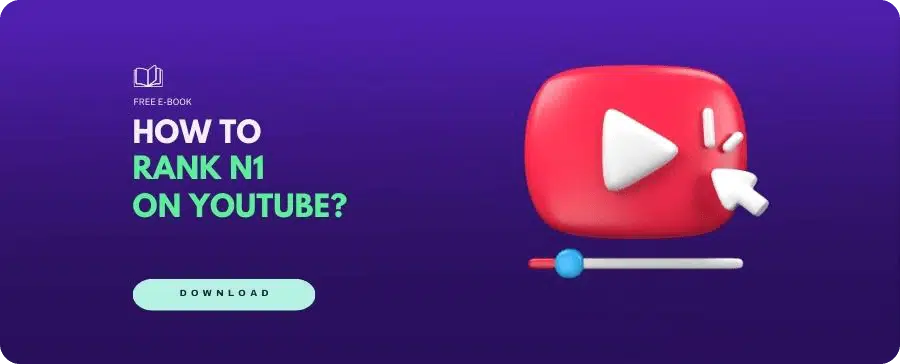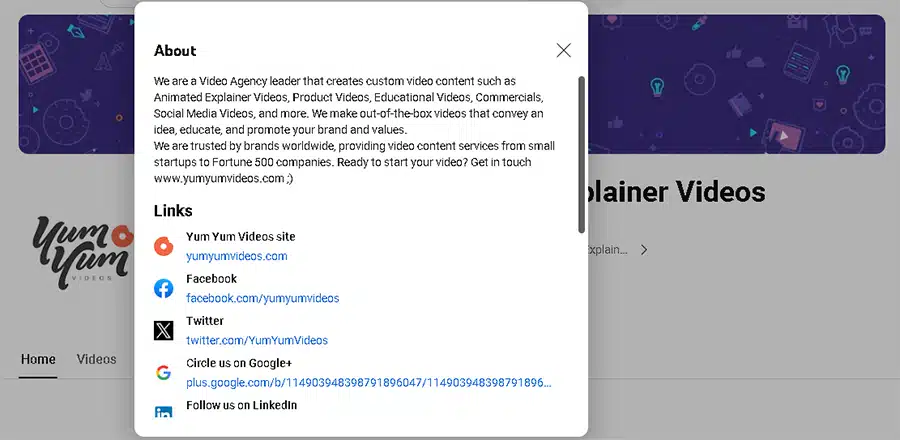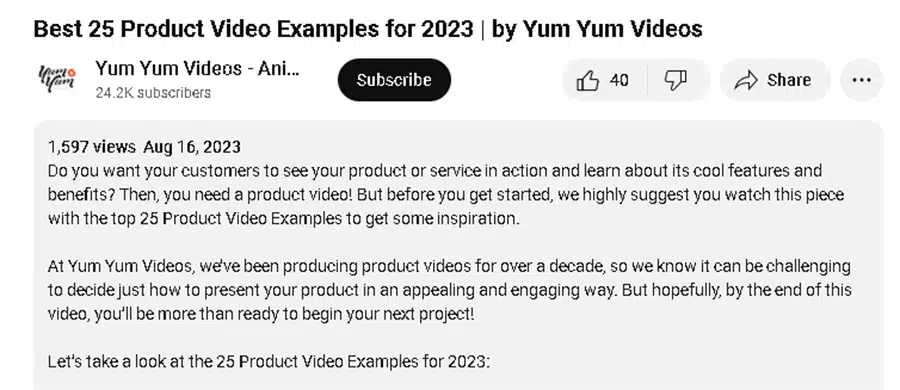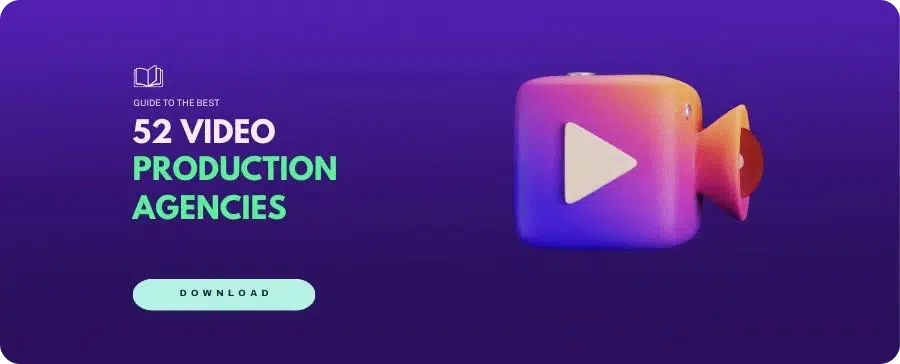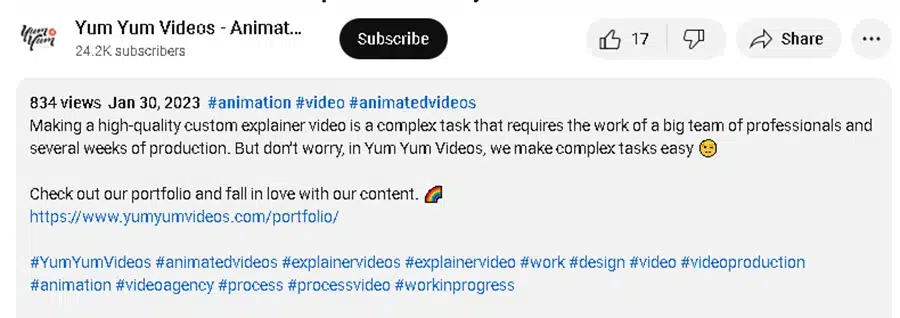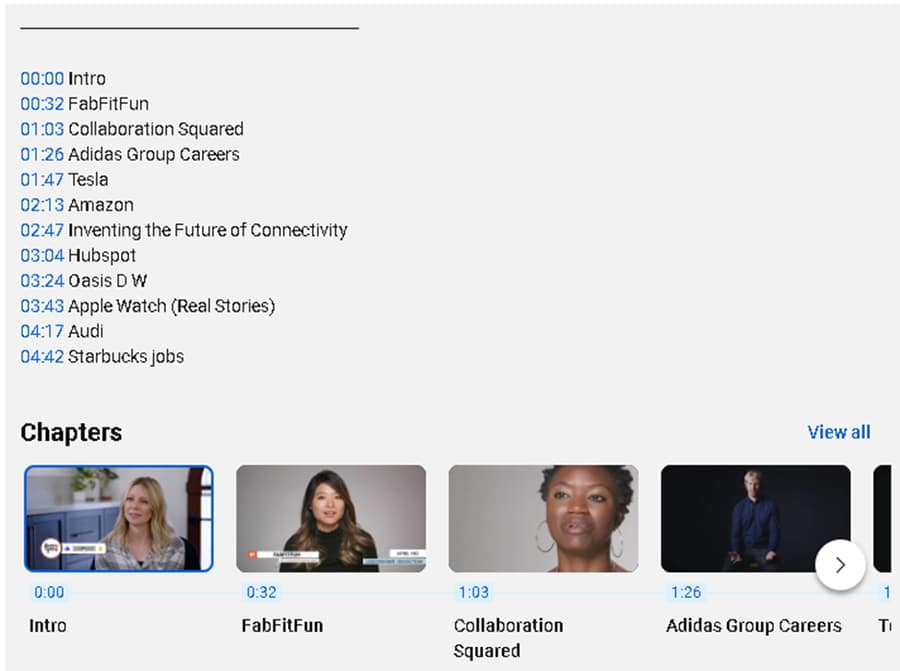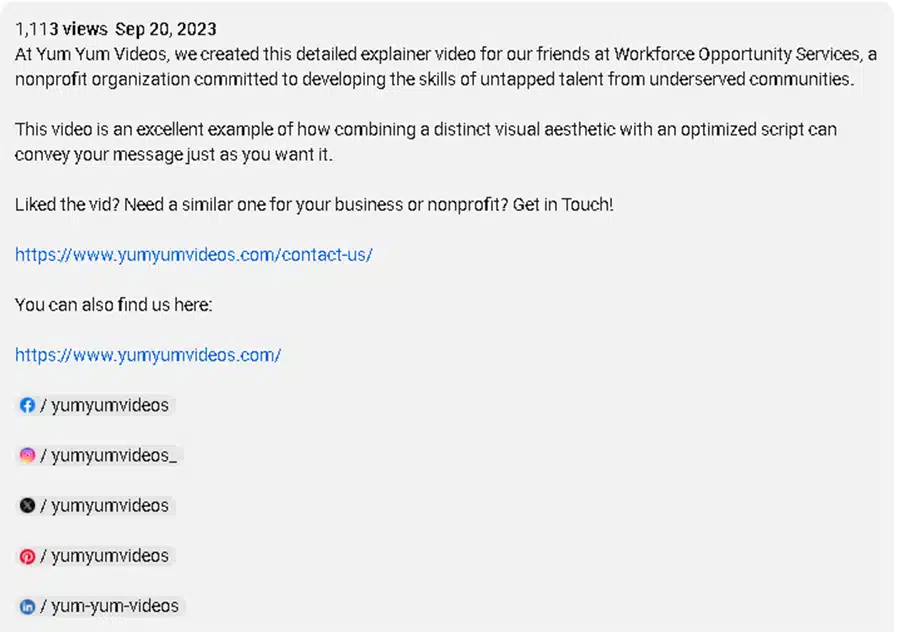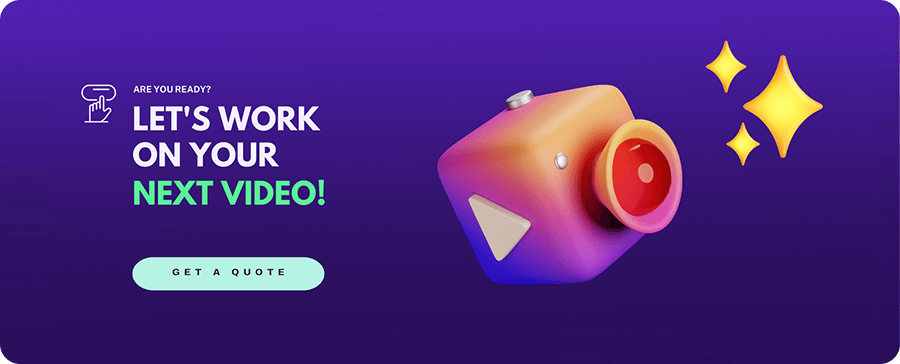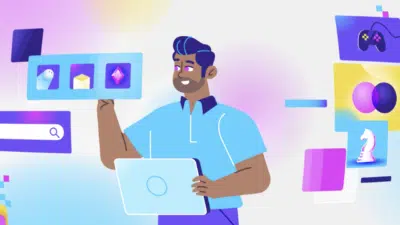15 YouTube Description Tips And Ideas to Inspire You
19/12/23
Author: Florencia Corazza
12 min reading
MarketingDistribution
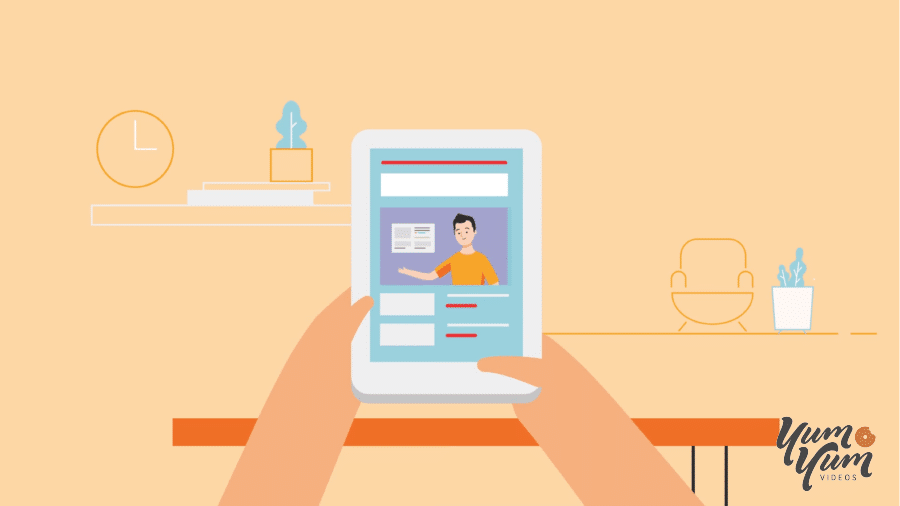
Nowadays, with video content being more important than ever, it’s crucial to get the most out of your pieces by optimizing not only your titles and thumbnails but also your YouTube descriptions at the moment of uploading them.
But mastering the art of YouTube video description can be quite the challenge. You have to consistently come up with compelling, top-notch texts that yield better view counts and more subscribers while also respecting best practices and not falling for any black-hat techniques.
I know how hard this can be, so in this piece, I’ll be giving you 15 of the best tips to get your A-game on when it comes to writing your descriptions. I’ve even included some examples, so you can see for yourself how it’s done 😉.
Let’s dive in, shall we?
The Two Types of YouTube Descriptions
As a YouTube content creator, you can provide additional information about yourself and your content in the description box, such as links to your social media profiles, your website, a short introduction, and more. But before doing that, you should know that there are two different types of descriptions you can leverage on YouTube:
- Your channel description summarizes what viewers can expect from your channel. Much like an “About Us” page on a website, it provides a short introduction to your content and community, along with links to other relevant pages where people can find you. Keywords play a major role here, making it easier for your audience to discover your channel, so be sure to use them!
- Your video descriptions are unique to each of your videos, so they should be tailored according to their content. You’ll have plenty of room to expand on the information you want to give, as well as the opportunity to use very specific keywords related to the video itself to increase discoverability. However, the first few lines are the most important ones (I’ll expand on that in a little bit!).
15 YouTube Description Tips to Write Like a Pro
I know this is what you came for, so I’ll cut the chit-chat. It’s worth noting that while most of these tips are meant for YouTube video description because it’s the one that varies the most, some of them can be applied to channel descriptions as well 😉.
Table of Contents
1. Explain Your Content
Your descriptions are one of the main ways to let YouTube know what your channel and videos are about, helping the platform rank your content accordingly when users search for certain related keywords. Additionally, these explanations are useful for viewers who come across your content and want to know what you have to offer before deciding to watch your videos.
Right from the start, we tell our audience who Yum Yum Videos is and what they can expect from us —video content about video content (a bit meta, I know, but it works!). We also included links to our website and social media pages, so they can learn more about us if they’d like.
2. Always Include Keywords
YouTube works just like a search engine, which means that you can optimize your descriptions with keywords just like you’d do in any SEO strategy.
These terms will help the algorithm understand and rank your content, so aim to be as specific as possible. Once again, take a look at our example above: in addition to more “vague” keywords, such as video content, we also included more specific ones, like animated explainer videos or social media videos.
When it comes to the YouTube video description, the best course of action is to make the title and description have matching keywords:
As you can see, repeating the term product video (without keyword stuffing, of course!) will make the algorithm understand at once what this video is about, and rank it at the top of the results when viewers use the keyword in their search query.
3. Make the First Lines Count
YouTube video descriptions can be up to 5,000 characters long, which means you can be somewhat wordy and expand on the topic or include additional information if you’d like. However, users only see the first 200 characters on the search engine results and on the video page itself unless they click on the Show More button.
This little section of text is what we call “above the fold,” and it’s the most important part of your description. Unless you grab the viewer’s attention with it, they’re not likely to click and read until the end!
Think of it as traditional copywriting —try to catch people’s eye from the start, and make sure to include the most important keywords you want to rank for.
4. Add Links and Calls-to-Action, but Also…
It’s become a best practice to add links to your social media handles on both types of YouTube descriptions. However, don’t stop there! We like to include a link to the Contact Us page on our website, but you can take it even a step further and also add links to blog posts related to your video’s topic, product links, and similar videos. It all depends on your specific marketing goals!
Additionally, don’t forget the most traditional CTAs —asking viewers to like, subscribe, turn on notifications, and leave a comment with new content suggestions or opinions about the video.
5. …Offer Valuable Resources
You may include dozens of CTAs, but they won’t do much good if you don’t offer a valuable reason to heed them.
Ask yourself why someone should subscribe to your channel, follow you on social media, or read your blog posts. Once you get the answers, include them as part of the CTA copy: “Subscribe to my channel to learn more about…”, “Read this blog post to discover even more tips about…”, “Sign up to the newsletter to get a discount on…” you get the gist!
6. Embrace Hashtags, They’re Not Dead Yet
Much like keywords, hashtags are an amazing tool to let the YouTube algorithm know what your video is about and rank it for the appropriate search queries, in addition to helping viewers discover your content.
Hashtags can be added above the video’s title and next to the upload date, as well as anywhere in your description. I recommend you use them at the end of your copy like you’ll see in the example, to avoid taking attention away from it:
I suggest you keep it simple and only use 4-5 hashtags per video, making sure they’re related to its content and your brand. They’re a great opportunity to use secondary keywords you couldn’t include in your copy!
To further streamline this process, you can use a hashtag generator tool for YouTube videos.
7. Make Descriptions Easy to Read
There’s one downside to YouTube descriptions: you aren’t allowed to divide your text with different-sized headlines, bullet points, or any other visual distinction typically used to make the text more digestible for readers.
As such, you have to get creative and find ways to make the text easy to scan and divide into sections with what you have on hand. Asterisks, arrows, and headlines written in all caps are all go-to tools used by content creators to break down their descriptions into different segments and not look like a wall of text.
8. Divide and Conquer with Timestamps
We may not like it, but it’s a fact: people nowadays are always in a hurry, trying to save time even if it’s only a matter of seconds.
This means that even a short introduction to your video can make viewers click away if they don’t instantly find what they’re looking for. That’s where timestamps come in, making the video easily scannable and allowing viewers to jump to the part they want to see without any effort:
Adding timestamps to your YouTube video descriptions is a very useful tool not only for your audience but also for you! It’s not a guarantee, but they could increase your chances of getting higher user retention metrics by encouraging viewers to stay and not click away. Additionally, the timestamps’ titles are the perfect place to add some searchable keywords here and there😉.
9. Create Customizable Templates
Being creative is a tough task, so try to optimize your time without compromising your description’s quality by brainstorming some different templates for each video type you upload.
For example, if you plan to make a series of how-to videos, create a description template that follows a certain formula: the first few sentences summarize what viewers will learn, followed by links to the product or service you’re showing, some CTAs, your social media handles, and the video’s timestamps.
Having a prepared outline like this can save you a lot of time —they take the bulk of the brainstorming out of the way, and they also help you keep a consistent, cohesive brand voice in all your YouTube descriptions.
10. Preview Your Descriptions
As of September 2023, more than 80% of YouTube views come from mobile devices. This means that your description is more than likely being read from a cell phone or a tablet… So, it definitely needs to be optimized for it!
You’re probably writing your descriptions on a desktop, but once you’re done, be sure to check how it looks on these other devices, both on the watch page itself and also on the search results page.
11. Show Your Human Side
Videos are the perfect medium to convey your personality and your brand’s voice, so it only makes sense to do so in your descriptions as well. Even if you only make business-related content and not vlogs or video essays showing your face and interacting with the viewer directly, you can still be creative and imprint your voice in YouTube descriptions.
Our channel features business-related content only, but as an animated video agency, we can translate our animation’s fun and laid-back aesthetics to our copy:
The informal and friendly tone that characterizes our videos and blog posts is also present in our YouTube video descriptions, ensuring there’s consistency in our brand voice throughout all communications with our audience.
12. Never Resort to Clickbait
The internet is becoming more and more crowded every day, so it’s difficult to find your niche and grow an audience. However, even if you’re desperate for more views, you must avoid falling into clickbait at all costs.
The algorithm is smart, so it easily detects titles and video descriptions that promise more than they can deliver (or are outright lying) because they often result in high CTR and low watch time. And you know what will happen? You will be penalized. And that penalty is quite high, as the platform will stop promoting your video entirely. Needless to say, your YouTube descriptions must be true to your content!
13. Take Advantage of Default Settings
If you want to save some time, then you’ll be happy to know that YouTube has default settings that can be used in all your video uploads.
This feature will automatically include any information you want in your descriptions (as long as you upload videos through the browser!), so you can make the most of it and use it for the elements you typically add to all your YouTube video descriptions, such as your website links and social media handles. Don’t forget to write the rest of your copy, though!
14. Get Inspiration from Others in Your Niche
Up until now, I’ve only mentioned the search results page as the place where viewers will discover your content. However, the suggested video section is also a very important element to take into consideration.
We’ve established that your YouTube video description helps the algorithm understand what your content is about, which in turn determines to whom it’ll be suggested. As a general rule, you’ll mainly be suggested to viewers who watch content related to your niche.
In order to strengthen the link between your videos and those made by other creators, research what their descriptions look like. Are they using a keyword you glossed over? Are there any industry-specific terms you could leverage? Use this information to craft better and optimized YouTube descriptions, without compromising your proprietary brand voice and tone. And, of course, without falling into plagiarizing!
15. Check Your Analytics
As always, the last step of any strategy is to keep an eye on your analytics to track your performance.
After you’ve written a sizeable sample of optimized YouTube video descriptions, use the platform’s Analytics tool to see where your traffic is coming from. This will help you determine which keywords are attracting more viewers, which videos your audience prefers, and which pieces could get a better performance with a bit of keyword tweaking.
Wrapping Up
The art of YouTube description can be challenging at first, but if you follow these handy tips, you’ll be writing awesome descriptions in no time!
Think of this task as akin to your other copywriting duties: grab your viewer’s attention as soon as possible, keep sentences short and sweet, leverage the power of keywords and hashtags, and you’ll get the perfect description for your videos every time. I’m sure you’ll do great 😃.

Florencia Corazza – Content Writer and Co-Editor
A skilled writer, translator, and co-editor for our web and blog content. As a self-defined "wordsmith," she’s talented in adapting the latest marketing news into all kinds of digital formats. If she’s not watching the latest Sci-Fi show on Netflix, then can find her tending to her perfectly reasonable number of plants.